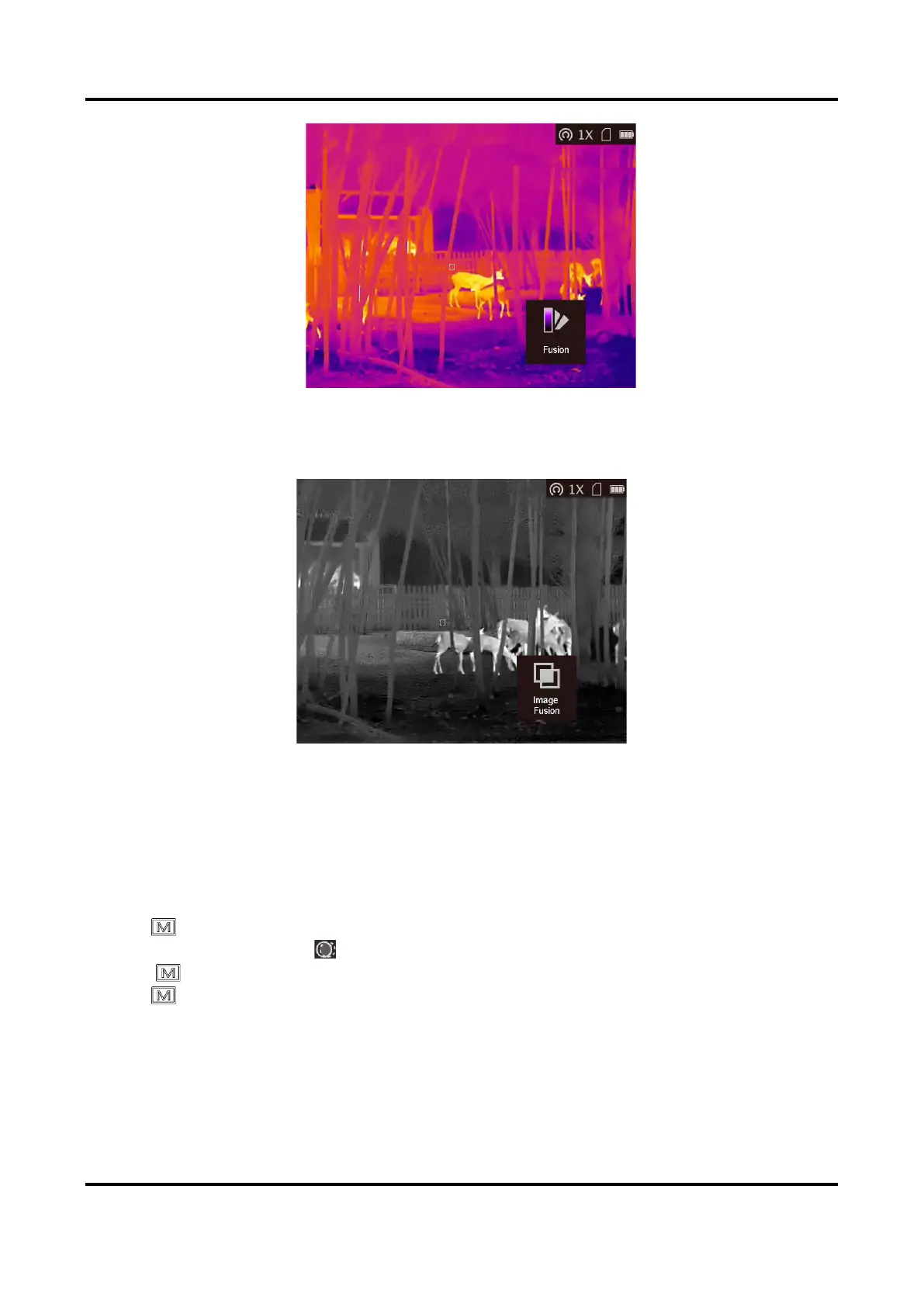Thermal Monocular User Manual
14
Image Fusion
Fuse the optical image with the thermal image. The fused image with clear edge is displayed in
this mode.
3.6 Set Fusion Level
When the palette is set as image fusion, you can adjust the fusion level according to the actual
observation distance to obtain better image fusion effect.
Steps
1. Hold to show the menu.
2. Rotate the wheel to select .
3. Press to switch fusion level.
4. Hold to save the settings and exit.
3.7 Adjust Digital Zoom
In the live view interface, rotate the wheel to adjust digital zoom of the device.