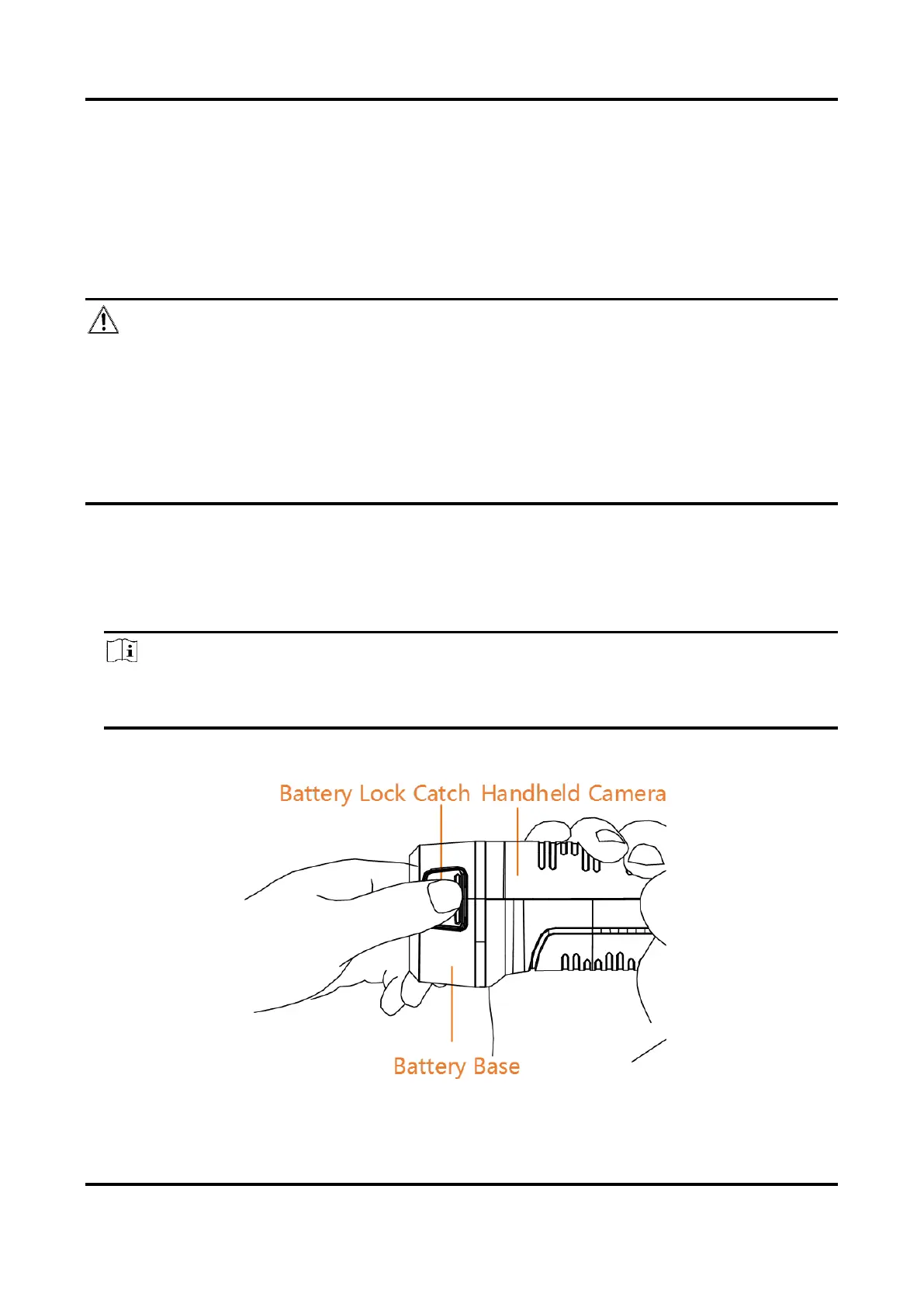Handheld Thermography Camera User Manual
5
Chapter 2 Preparation
2.1 Charge Device
Caution
The built-in cell battery that powers the real time clock (RTC) of the device may drain during
longtime transportation or storage. It is recommended to recharge the RTC battery for the
well-functioning of the device clock.
To fully charge the RTC battery, the following requirements should be met:
● The rechargeable lithium batteries should be installed on the device.
● The device should keep working for more than 8 hours before shutting down.
2.1.1 Charge Device via Charging Base
Steps
Note
Please charge the device with the cable and power adapter supplied by the manufacturer (or
according to the input voltage from the specifications).
1. Hold the device, and press both battery lock catches of the device.
Figure 2-1 Remove Battery
