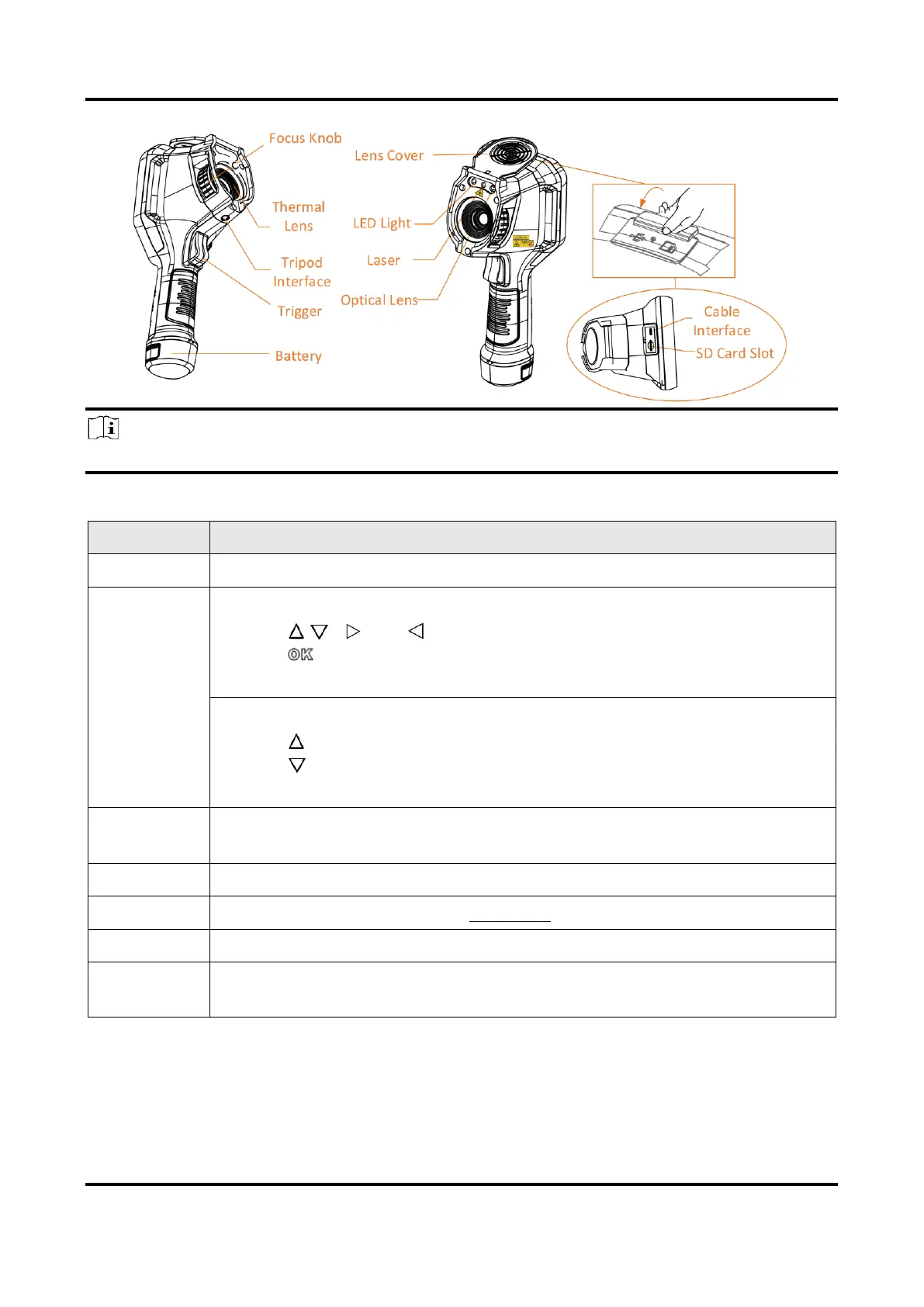Handheld Thermography Camera User Manual
3
Note
The warning sign is under the laser and on the left of the device.
Table 1-1 Interface Description
Hold the button to turn on laser, and release the button to turn off laser.
Menu Mode:
● Press , , and to select parameters.
● Press to confirm.
Non-Menu Mode:
● Press to turn on/off the LED light supplement.
● Press to start digital zoom.
Cover the lens to perform the correction.
Exit the menu or return to previous menu.
Adjust lens focal length. Refer to Focus Lens.
Pull the trigger to capture. Hold the trigger to record videos.
Connect the device to your PC via cable to export files.
