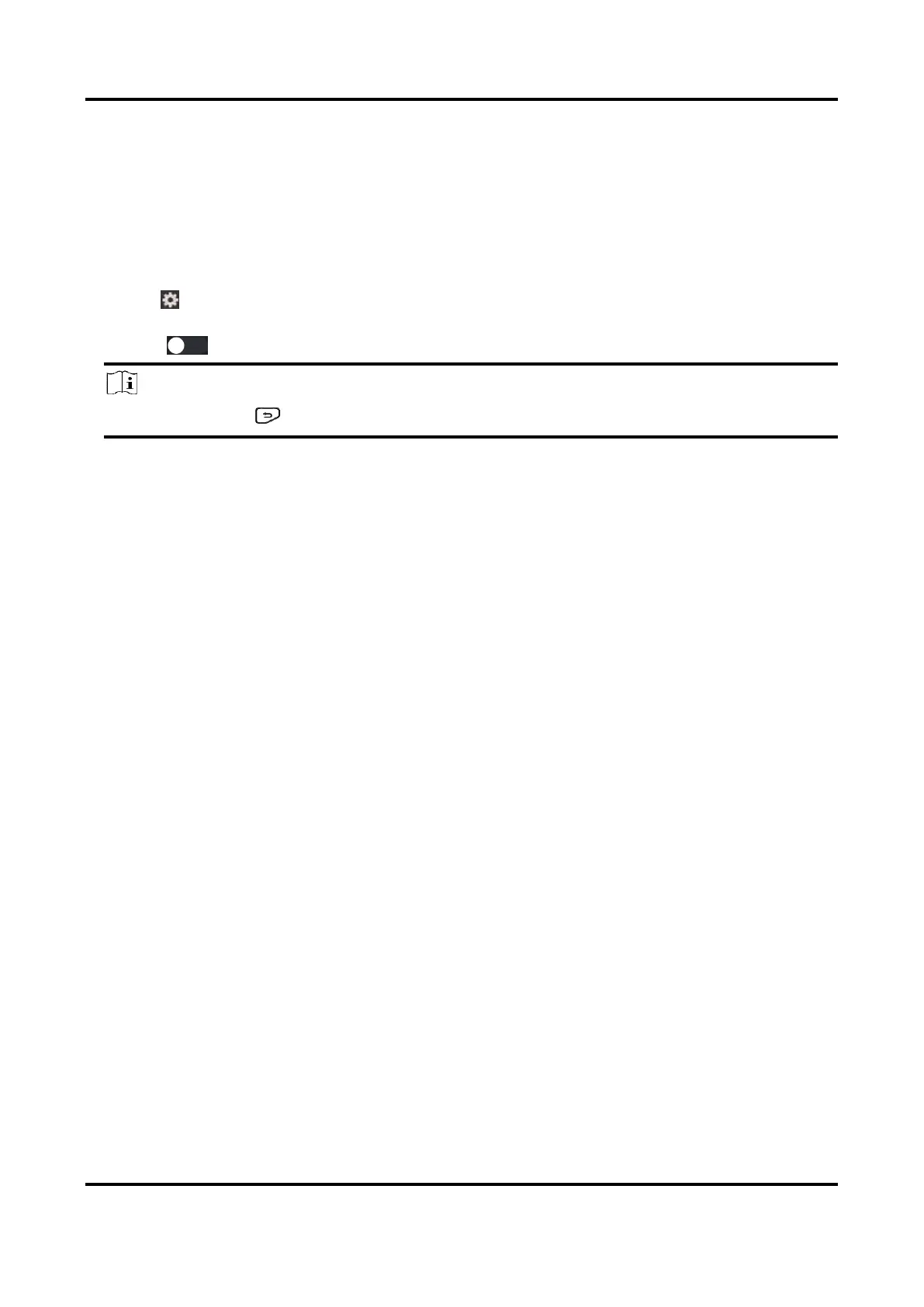Handheld Thermography Camera User Manual
23
Chapter 6 Connect Bluetooth
You can use the bluetooth headset to play the audio recorded together with the videos and the
images.
Steps
1. Select from the main menu.
2. Go to Local Settings → Device Settings → Bluetooth.
3. Tap on to enable the bluetooth.
Note
You can also press or OK to quit pairing.
The device will search the nearby enabled bluetooth headsets and pair them automatically.
