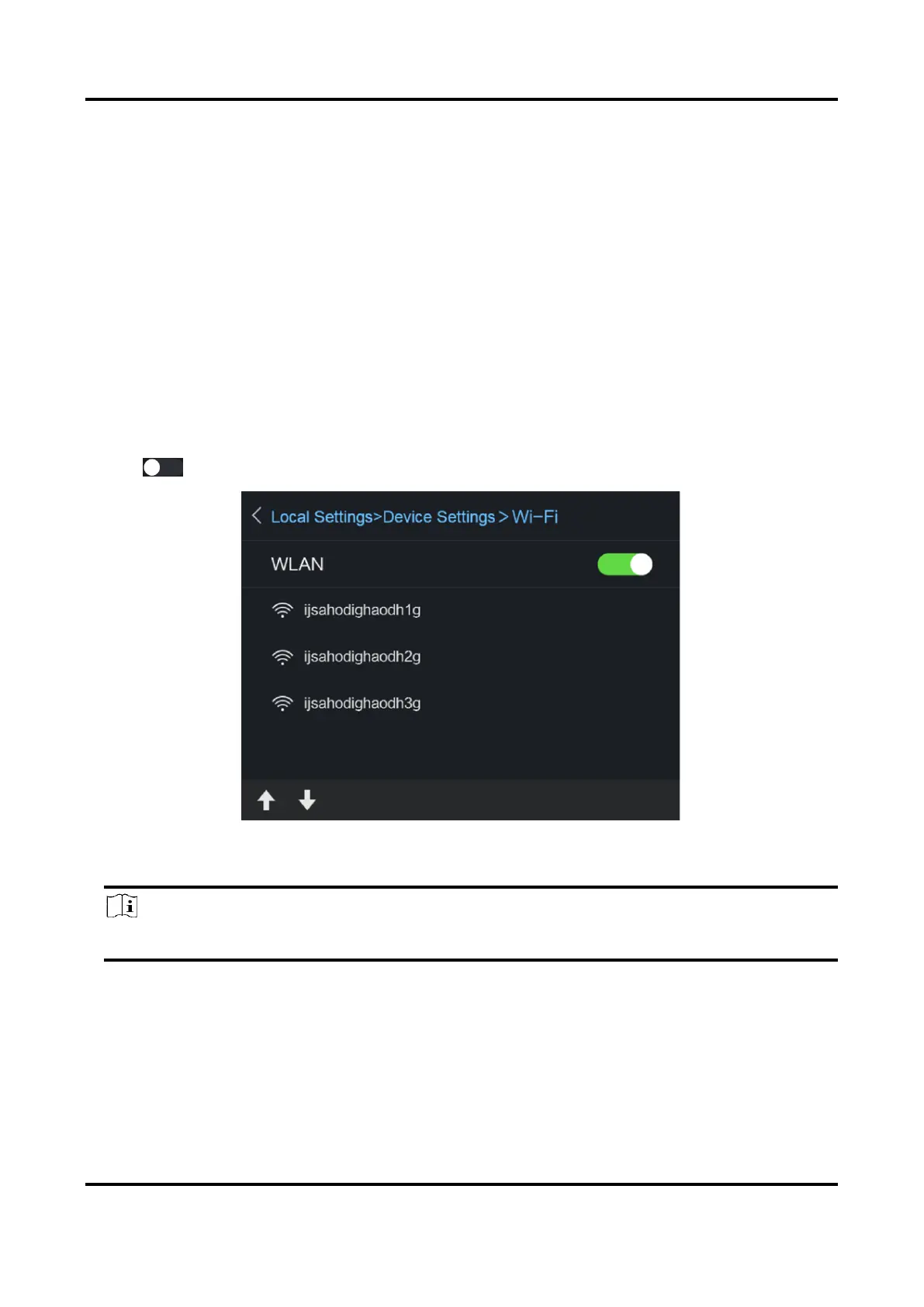Handheld Thermography Camera User Manual
25
Chapter 8 Thermal View APP Connection
The device supports both Wi-Fi connection and WLAN hot spot. Connect the device to HIKMICRO
Viewer, and you can control the device via mobile client.
8.1 Connect via Wi-Fi
Before You Start
Download and install HIKMICRO Viewer on your phone.
Steps
1. Go to Local Settings → Device Settings → Wi-Fi.
2. Tap to enable Wi-Fi, and the searched Wi-Fi will be listed as below.
Figure 8-1 Wi-Fi List
3. Select Wi-Fi and enter password.
Note
DO NOT tap enter or space, or the password may be incorrect.
4. Tap Close to hide the keypad.
5. Tap OK.
