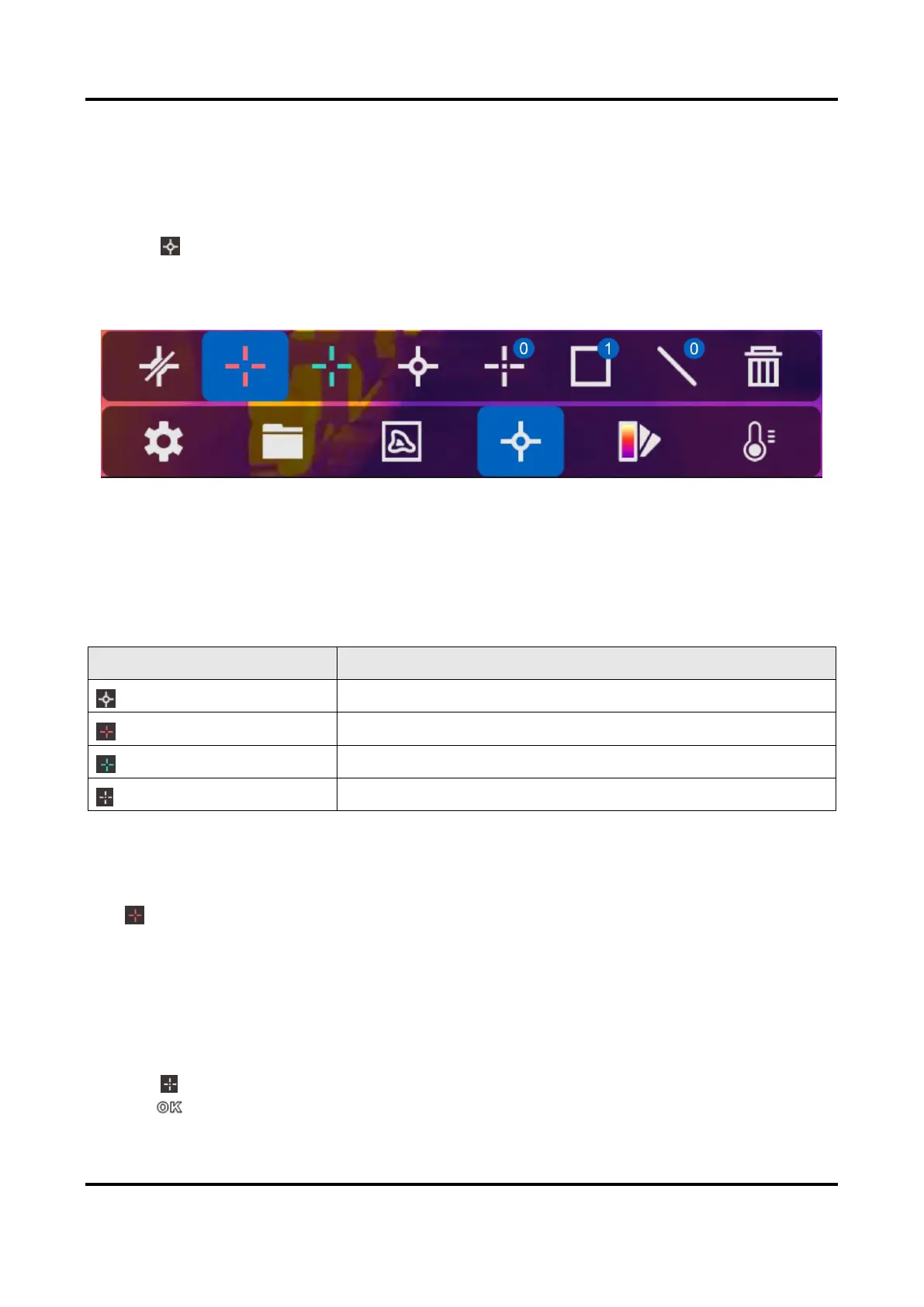Handheld Thermography Camera User Manual
15
4.3 Set Thermography Rule
You can set thermography parameters to improve the accuracy of temperature measurement.
Steps
1. Select from the main menu.
2. Set the point, line, or frame rules.
The configured rule numbers are displayed near the rule icon.
Figure 4-1 Thermography Rule Settings
4.3.1 Set Point Rule
You can set four types of point thermography rules.
Table 4-1 Icon Description
Center Point Thermography
High-temperature Point Thermography
Low-temperature Point Thermography
Custom Point Thermography
The setting method of center point, high-temperature, and low-temperature point thermography
are all the same. Here is the example of setting high-temperature point thermography.
Example
Tap on the interface, the device locates the point of the highest temperature, and displays
Max: XX.
Custom Point Thermography
The device can detect the temperature of a custom point.
Steps
1. Select .
2. Press .
