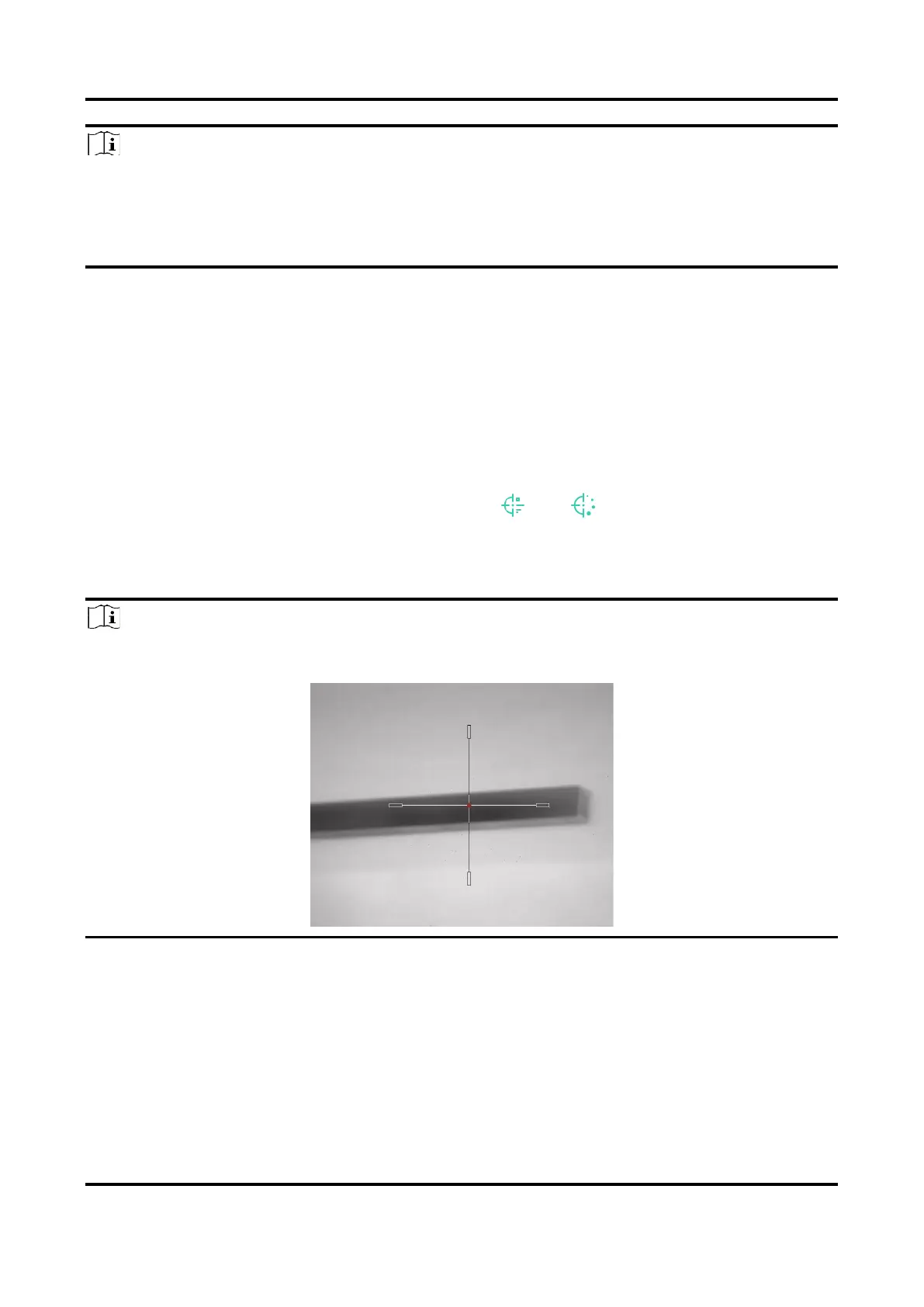Thermal Image Scope User Manual
21
Note
When enabling the freeze function in reticle, you can adjust the position of the reticle on a
frozen image. This function can prevent image flutter.
When you switch the reticle No., a prompt will appear on the interface. Select OK to save the
parameters for the current reticle.
4.3 Set Reticle Style
You can select color and type for your reticle in different environments.
Before You Start
Select a zeroing No.
Steps
1. In the zeroing interface, rotate the wheel to select or .
2. Press and rotate the wheel to switch types and colors for your reticle.
3. Press again to confirm
4. Hold the wheel to save the settings according to the prompt.
Note
In black hot mode and white hot mode, if you set the reticle color as white or black, the colors of
reticle will be inverted automatically to better aim at the target.
