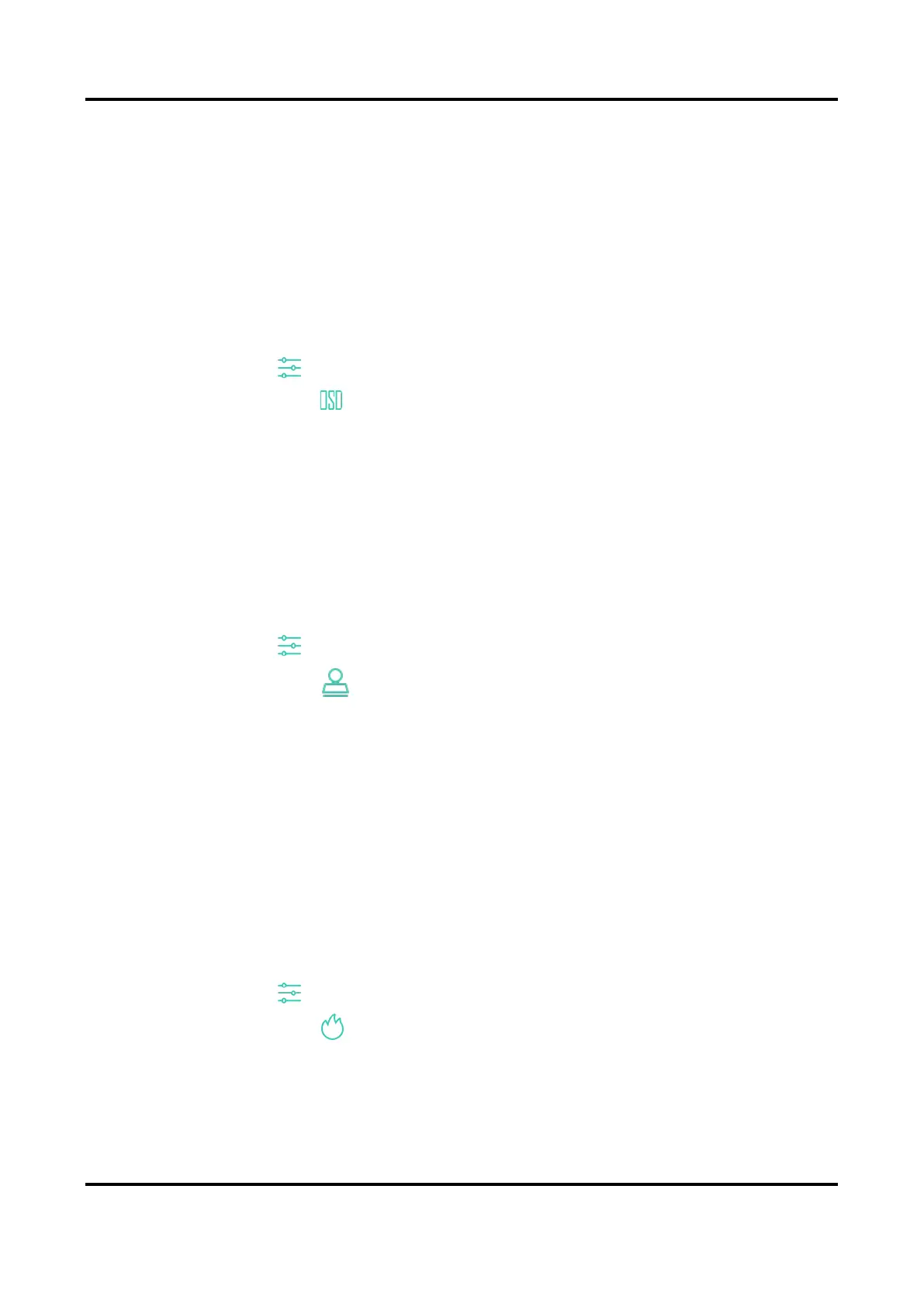Thermal Image Scope User Manual
23
Chapter 6 General Settings
6.1 Set OSD
You can choose whether to display the OSD information on the live view mode in this function.
Steps
1. In main menu, select Function Settings and press the wheel to confirm.
2. Rotate the wheel to select , and press the wheel to enter the setting interface.
3. Rotate the wheel to select OSD and press the wheel to enable it.
4. Rotate the wheel to select Date or Time, and press the wheel to display or hide the information.
5. Hold the wheel to save and exit.
6.2 Set Brand Logo
You can add brand logo on the live view mode.
Steps
1. In main menu, select Function Settings and press the wheel to confirm.
2. Rotate the wheel to select .
3. Press the wheel to enable Brand Logo.
4. Hold the wheel to save the settings and exit.
Result
The brand logo is displayed at the bottom left of the image.
6.3 Burning Prevention
This function can prevent the detector of the thermal channel from being burned. When you
enable this function, the shield will close if the grey scale of the detector reaches a certain value.
Steps
1. In main menu, select Function Settings and press the wheel to confirm.
2. Rotate the wheel to select , and press the wheel to enable the burn-prevention function.
3. Hold the wheel to save the settings and exit.
