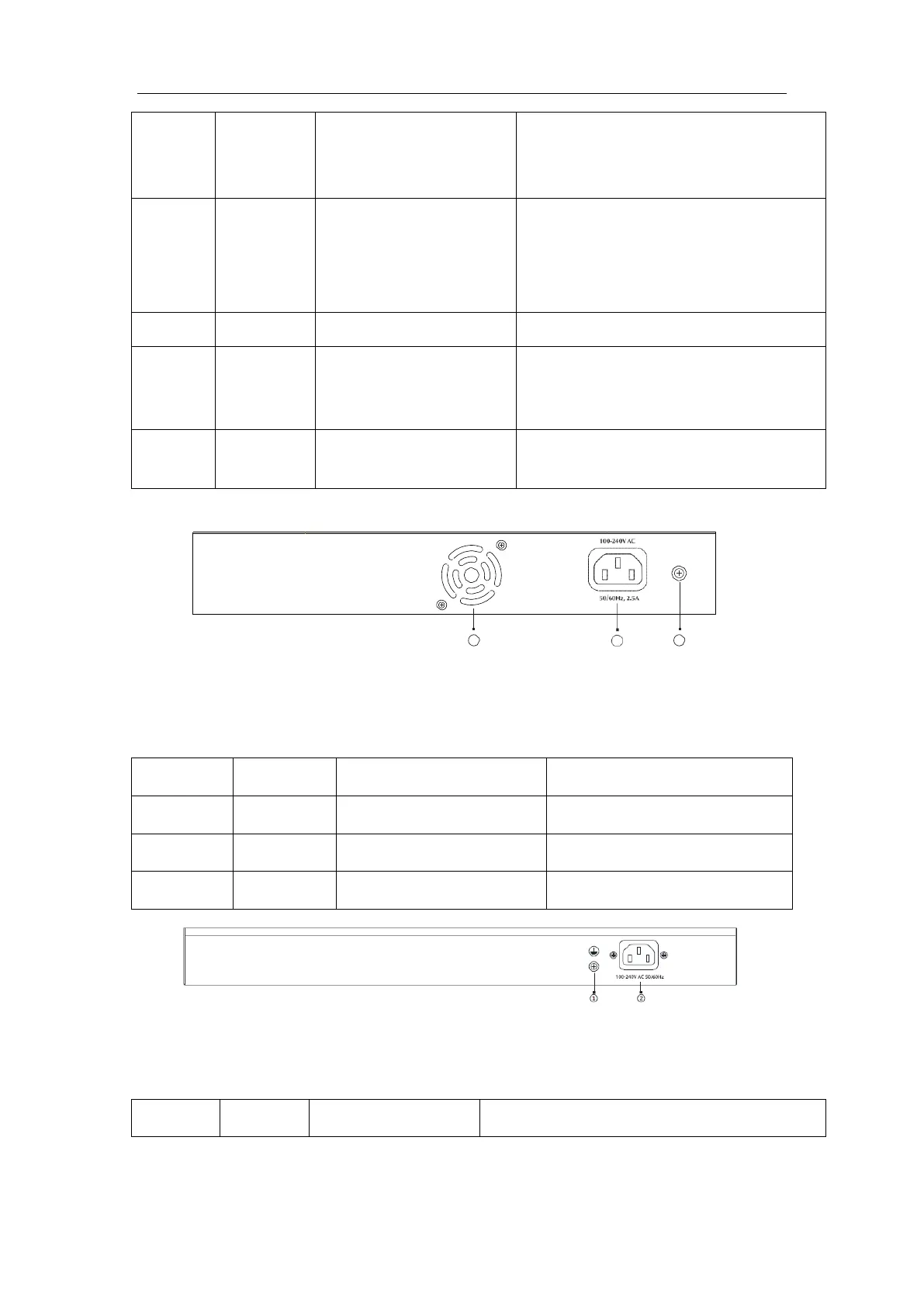If the indicator is on in red: 1000M
If the indicator is not on: no signal is
transmitted.
If the indicator is always on: POE works
normally;
If the indicator is not on, POE does not
work.
Return to the factory setting.
Forwards the 10/100M/1000M Ethernet
electric signals and provides with POE
functions.
Forwards 1000M Ethernet optical
signals.
Besides, 8/24 switch provides with a grounding column, a power socket, and a silent fan.
Figure 1-3 Back template of the 8 switch
Table 1-4 Parts at the rear template of the 8 switch
The grounding must be fine.
Figure 1-4 Back template of the 24 switch
Table 1-5 Parts at the rear template of the 24 switch
