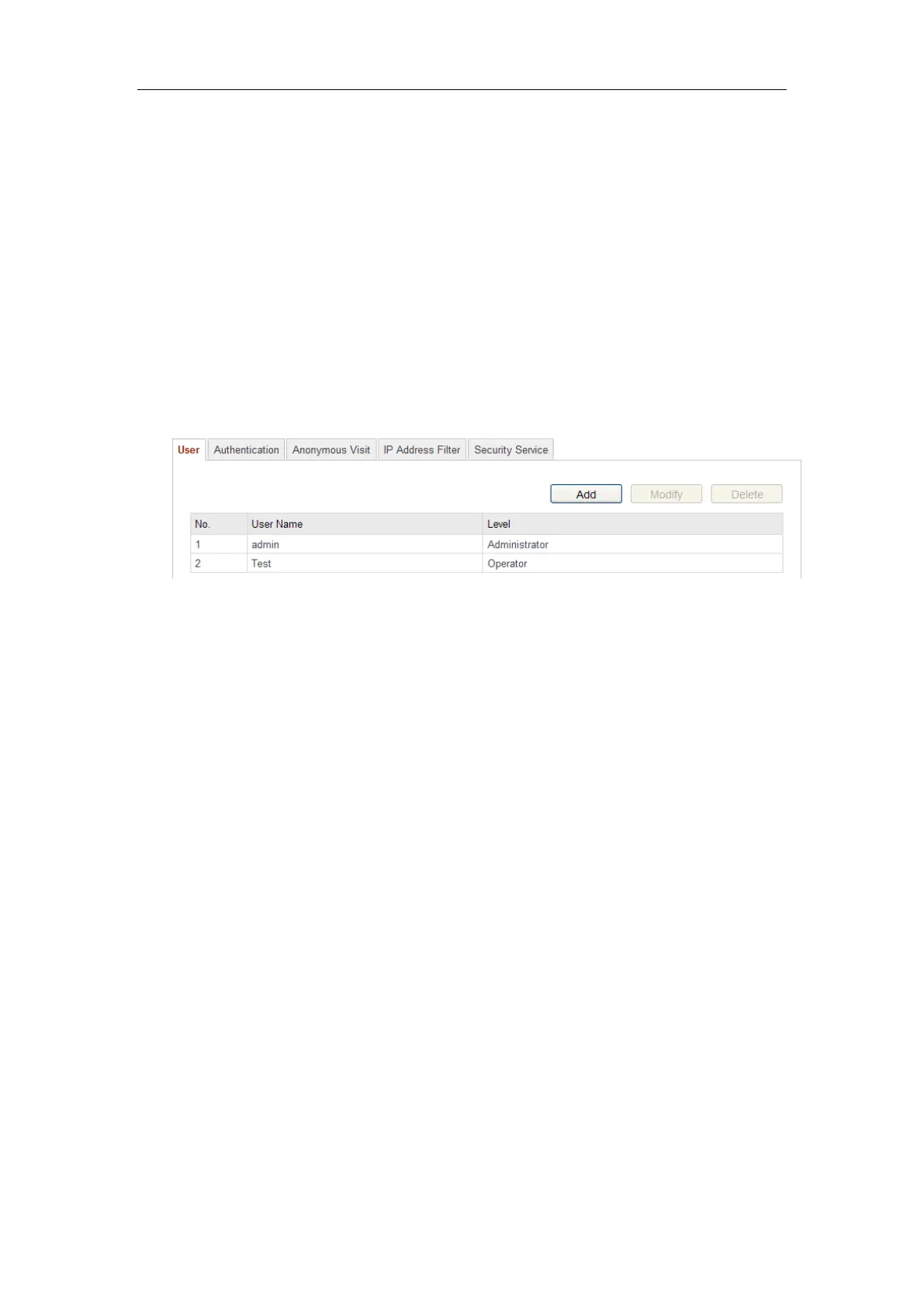User Manual of Network Camera
117
Chapter 11 Others
11.1 Managing User Accounts
Enter the User Management interface:
Configuration >Basic Configuration> Security > User
Or Configuration > Advanced Configuration> Security > User
The admin user has access to create, modify or delete other accounts. Up to 31 user
accounts can be created.
Figure 11-1 User Information
Add a User
Steps:
1. Click Add to add a user.
2. Input the User Name, select Level and input Password.
Notes:
● Different level user owns different permissions. Operator and user are
selectable.
● The system will judge the password strength automatically, it is highly
recommended to set a password with high security level to ensure the security.
A good password should be no less than 6 characters, and is the combination
of numeric, upper case letters and lower case letters.
3. In the Basic Permission field and Camera Configuration field, you can check
or uncheck the permissions for the new user.
4. Click OK to finish the user addition.
