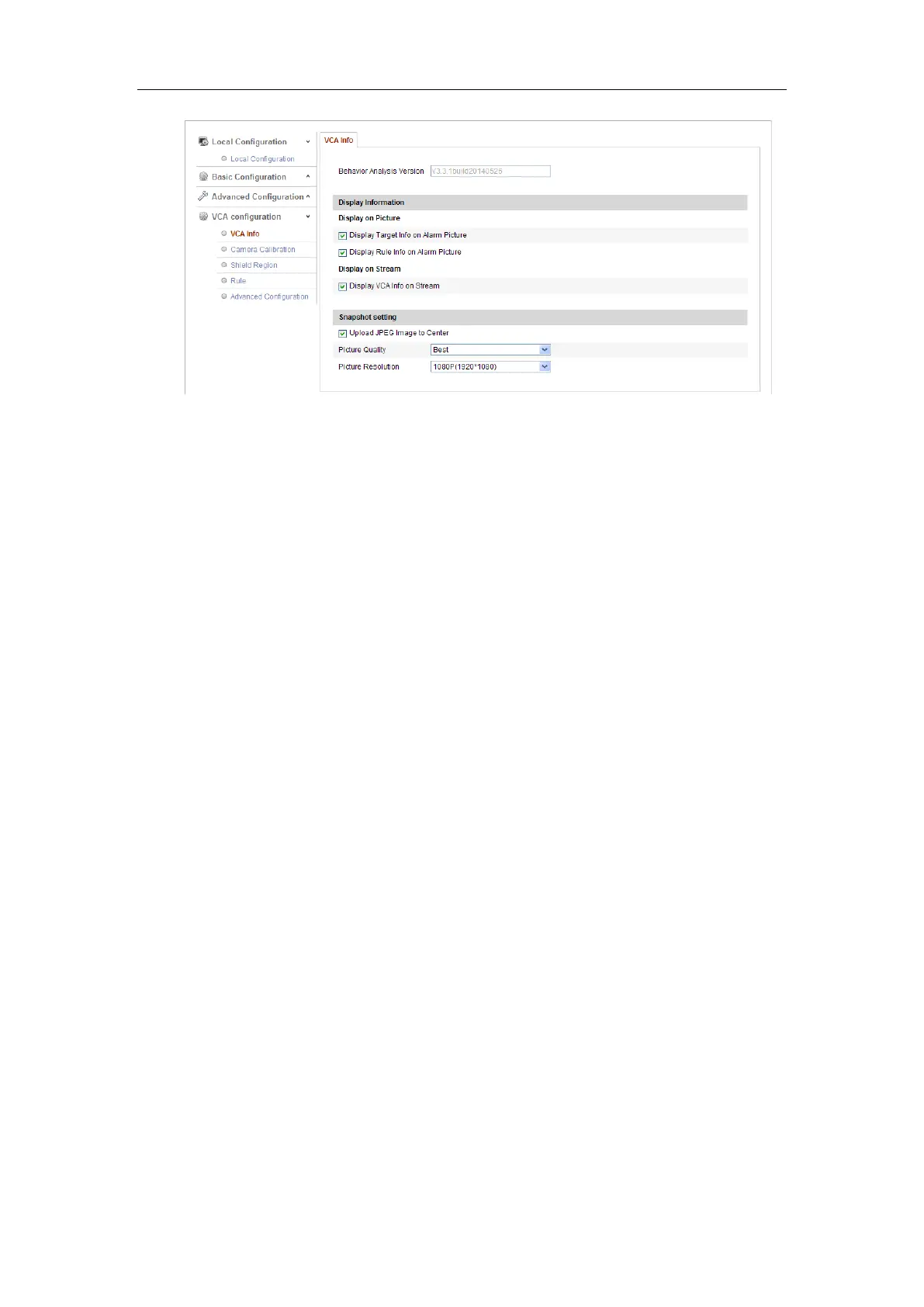User Manual of Network Camera
87
Figure 6-56 Behavior Analysis
VCA Info
Behavior Analysis Version: It lists the version of the algorithms library.
Display information includes the display on picture and display on stream.
Display Target info. on Alarm Picture: There will be a frame on the target on
the uploaded alarm picture if the checkbox is checked.
Display Rule info. on Alarm Picture: The captured target and the configured
area will be framed on the alarm picture.
Display VCA info. on Stream: The green frames will be displayed on the target
if in a live view or playback.
Note:
Make sure the rules are enabled in your local settings. Go to Configuration >
Local configuration > Rules to enable it.
Snapshot Setting: You can set the quality and resolution for the captured picture.
Picture Quality: Good, better, and best are selectable.
Picture Resolution: CIF, 4CIF, 720P, and 1080P are selectable.
Camera Calibration
Perform the following steps to three-dimensionally measure and quantize the image
from the camera, and then calculate the size of every target. The VCA detection will
be more accurate if the camera calibration is configured.
Steps:
