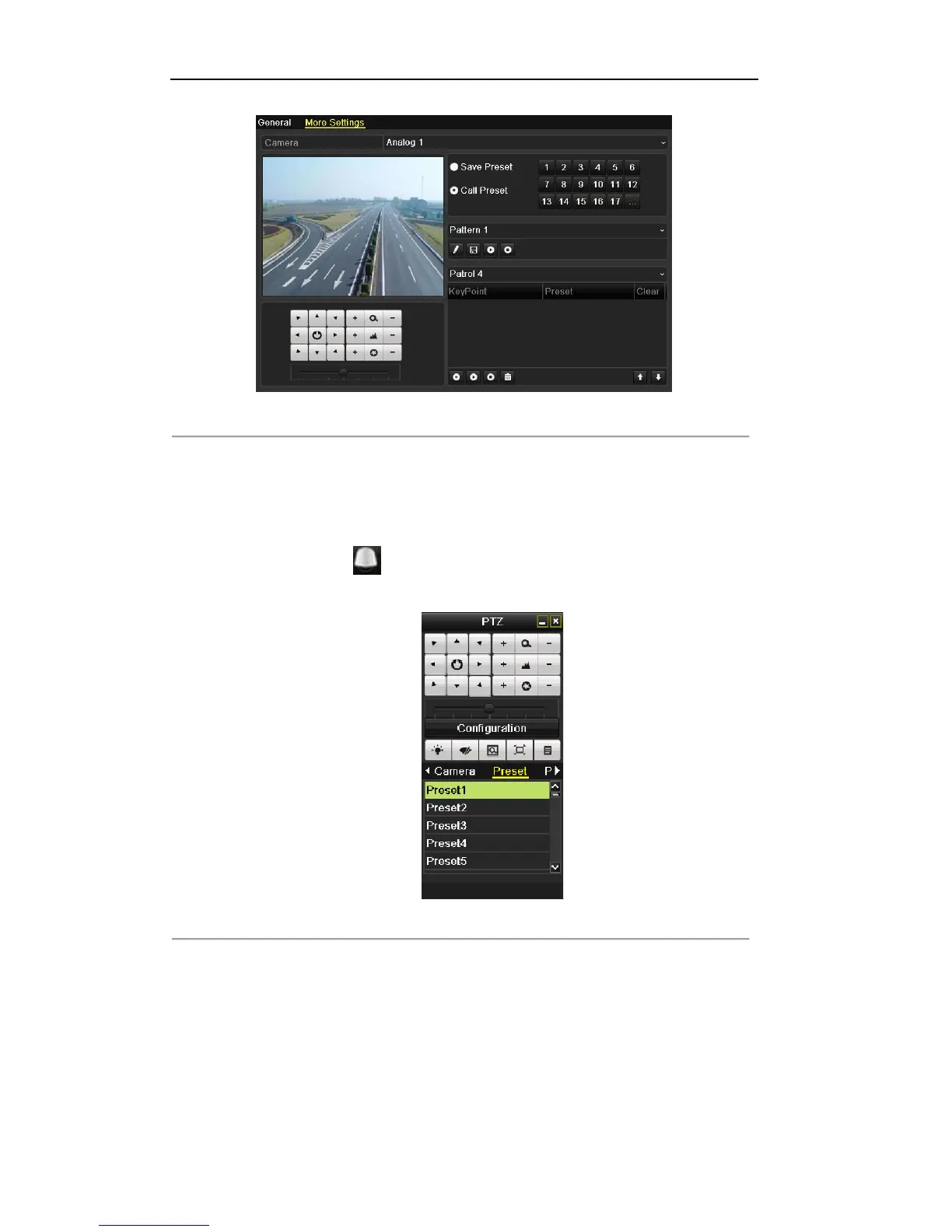User Manual of DS-7200/7300/8100-SH Series DVR
53
Figure 4.4 PTZ- Call Preset
3. Choose the preset number.
Call preset in live view mode:
Steps:
1. Click the PTZ Control icon in the quick setting bar to enter the PTZ setting menu in live view
mode.
Figure 4.5 PTZ Toolbar- Call Preset
2. Choose Camera in the list on the menu.
3. Choose preset in the Preset list.
4.2.3 Customizing Patrols
Purpose:
Patrols can be set to move the PTZ to different key points and have it stay there for a set duration before