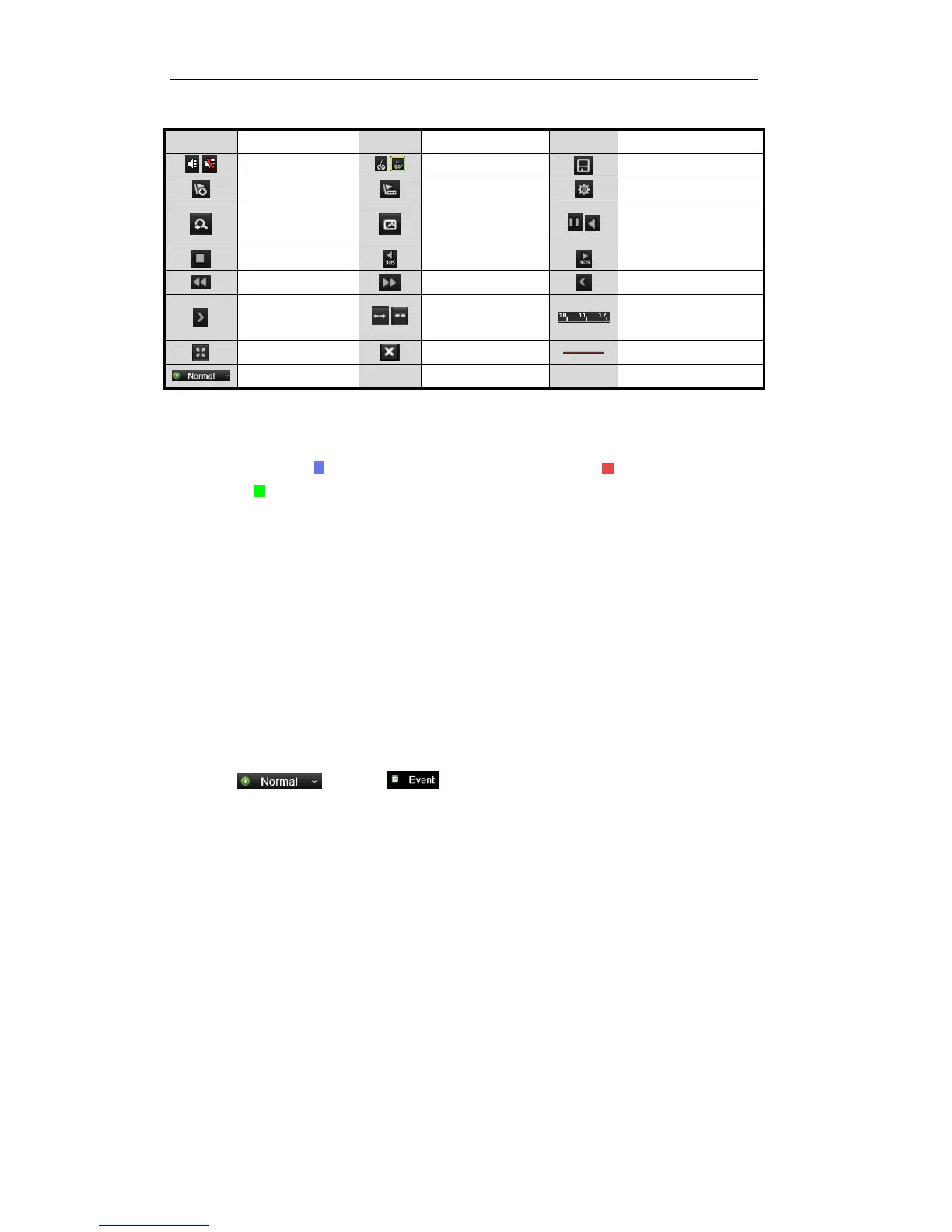User Manual of DS-7200/7300/8100-SH Series DVR
89
Table 6.2 Detailed Explanation of Playback-by-time Toolbar
Notes:
Playback progress bar: use the mouse to click any point of the progress bar or drag the progress bar to
locate special frames.
About video type bar: represents normal recording (manual or schedule); represents event
recording; represents smart search recording.
6.1.3 Playing Back by Event Search
Purpose:
Play back record files on one or several channels searched out by restricting event type (motion detection or
alarm input). Channel switch is supported.
Note: Playback by alarm input search is supported by DS-7224/7232-SH, DS-7300-SH and DS-8100-SH
models only.
Steps:
1. Enter the playback interface.
Menu>Playback
2. Click and select to enter the Event Playback interface.
3. Select Alarm Input or Motion as the event type, and specify the start time and end time for search.