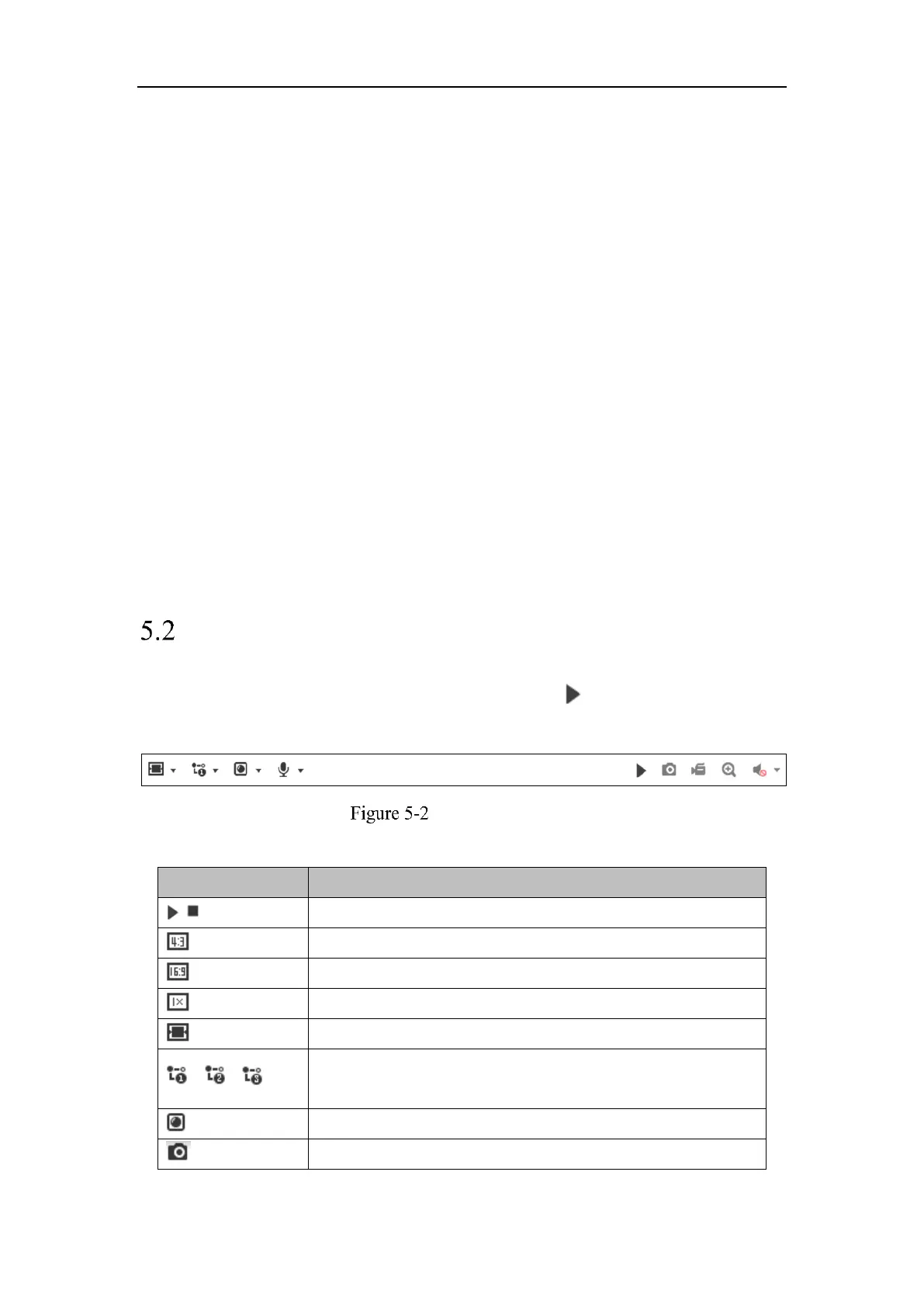Network Camera User Manual
36
For IE (Internet Explorer) users, plug-ins as webcomponents and quick time are
selectable. And for Non-IE users, webcomponents, quick time, VLC or MJPEG are
selectable if they are supported by the web browser.
Note:
If you are using Google Chrome 45 and its above version or Mozilla Firefox 52 and
its above version, plug-in installation is not required. But Picture and Playback
functions are hidden. To use mentioned function via web browser, change to their
lower version, or change to Internet Explorer 8.0 and its above version.
PTZ Control:
Perform panning, tilting and zooming actions of the camera. Control the light and the
wiper (only available for cameras supporting PTZ function).
Preset/Patrol Settings:
Set/call/delete the presets or patrols for PTZ cameras.
Starting Live View
In the live view window as shown in Figure 4-2, click on the toolbar to start the
live view of the camera.
Live View Toolbar
Table 5-1 Descriptions of the Toolbar
