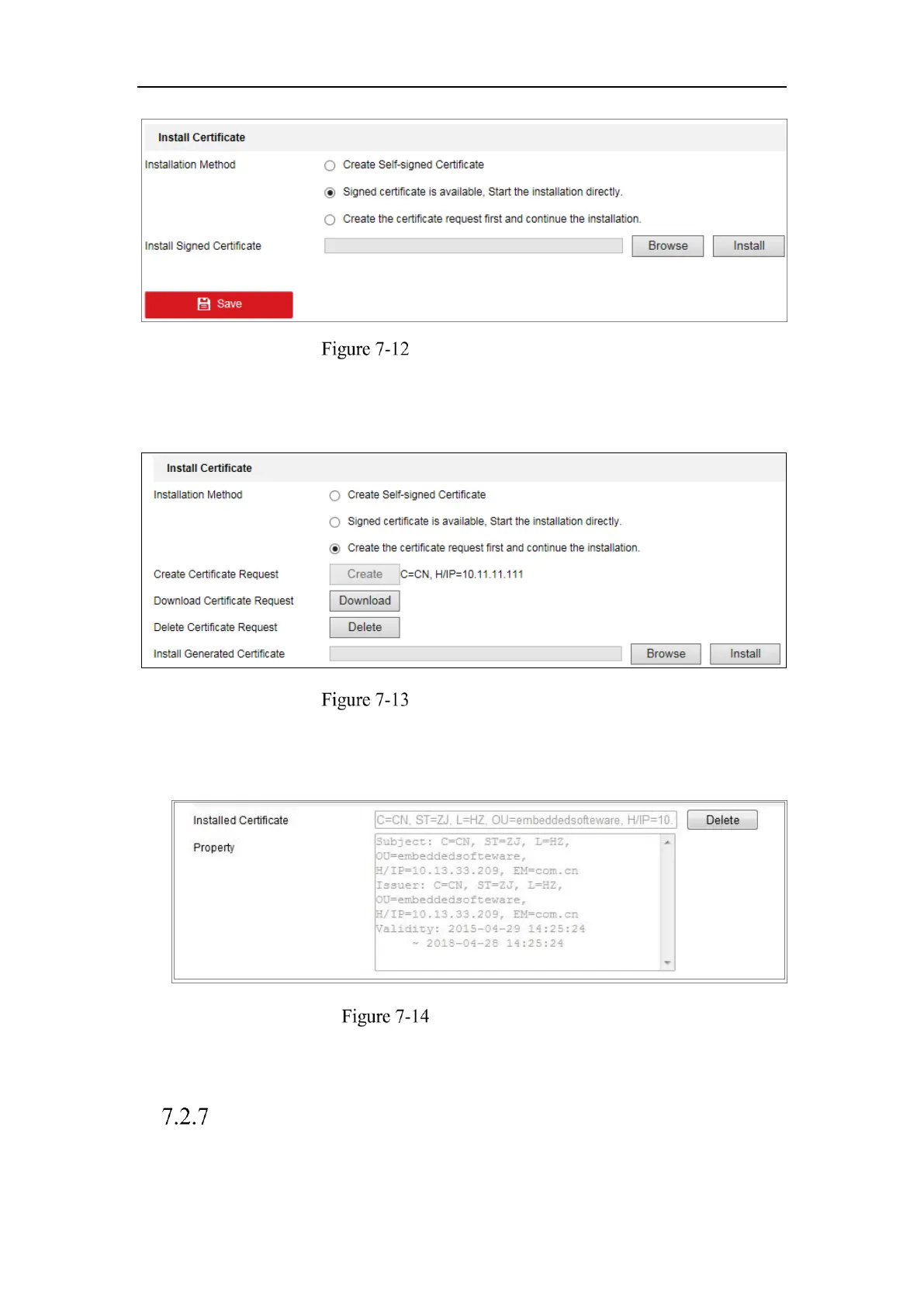Network Camera User Manual
80
Import the Certificate (1)
b) Select Create the certificate request first and continue the
installation. Click Browse and Install to import the certificate to the
device.
Import the Certificate (2)
5. There will be the certificate information after your successfully creating and
installing the certificate.
Installed Certificate
6. Click the Save button to save the settings.
Configuring QoS Settings
Purpose:
