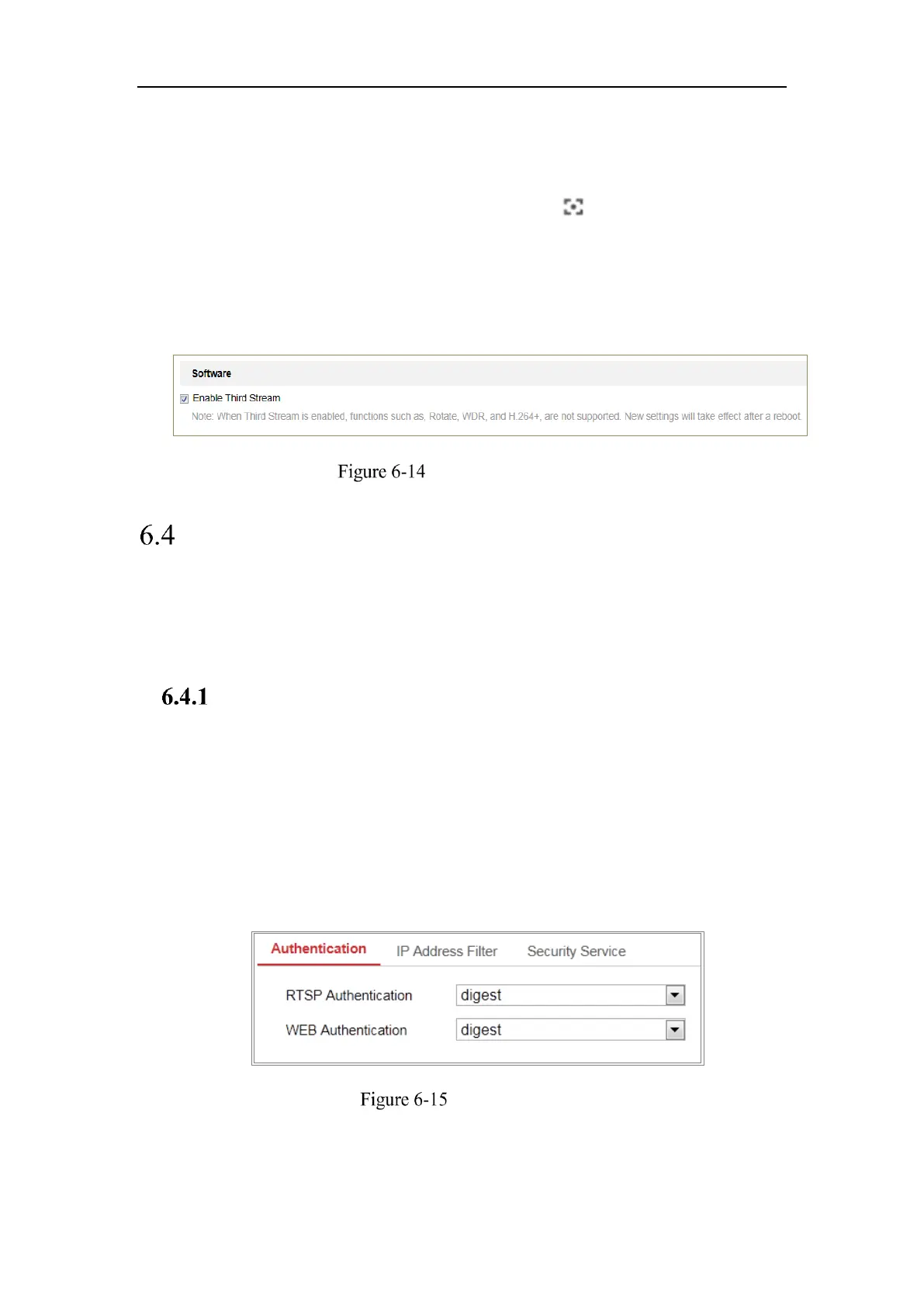Network Camera User Manual
54
ABF (Auto Back Focus), Auto Defog, or Status LED, you can select to enable or
disable the corresponding service according to the actual demands.
ABF: When ABF function is enabled, you can click on PTZ control panel to
realize auxiliary focus.
Third Stream: For some models, third stream is not enabled by default. Check
Enable Third Stream to enable the function.
Enable Third Stream
Security Settings
Configure the parameters, including Authentication, IP Address Filter, and Security
Service from security interface.
Authentication
Purpose:
You can specifically secure the stream data of live view.
Steps:
1. Enter the Authentication interface: Configuration > System > Security >
Authentication.
Authentication
2. Set up authentication method for RTSP authentication and WEB authentication.
Caution:
