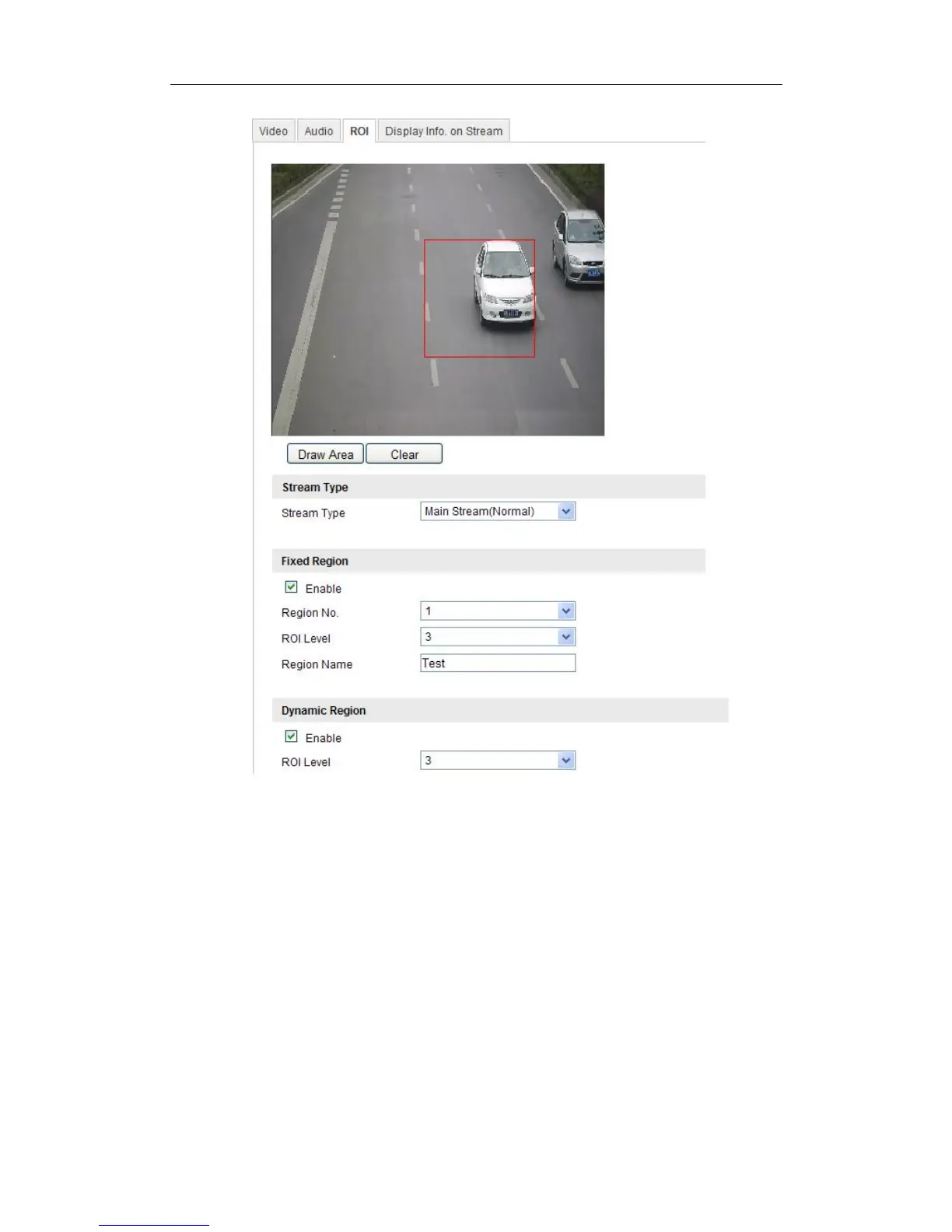User Manual of Network Camera
58
Figure 6-27 Region of Interest Settings
2. Draw the region of interest on the image. There are four regions can be drawn.
3. Choose the stream type to set the ROI encoding.
4. Choose the ROI type.
There are two options for ROI encoding, the fixed region encoding and the
dynamic tracking.
The fixed region encoding is the ROI encoding for the manually configured
area. And you can choose the Image Quality Enhancing level for ROI
encoding, and you can also name the ROI area.
