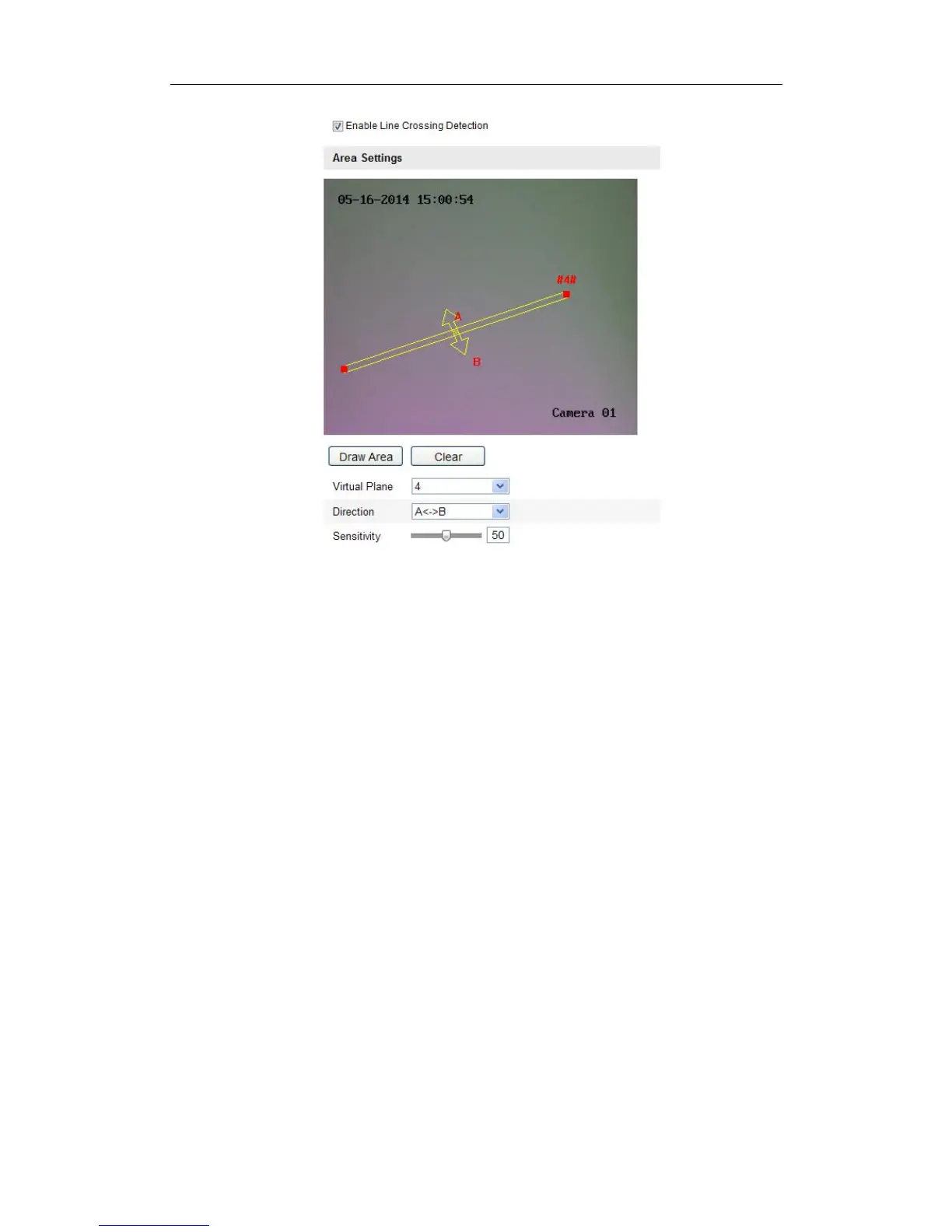User Manual of Network Camera
83
Figure 6-52 Draw Crossing Line
And you can select the directions as A<->B, A ->B, and B->A.
A<->B: Only the arrow on the B side shows; when an object going across the plane
with both direction can be detected and alarms are triggered.
A->B: Only the object crossing the configured line from the A side to the B side can
be detected.
B->A: Only the object crossing the configured line from the B side to the A side can
be detected.
4. Set the sensitivity [1~100].
5. Choose another line crossing on the dropdown list to configure. Up to 4 line
crossing areas are configurable.
6. Click Save to save the settings.
6.6.9 Configuring Intrusion Detection
Intrusion detection can set an area in the surveillance scene and once the area is been
entered, a set of alarm action is triggered.
