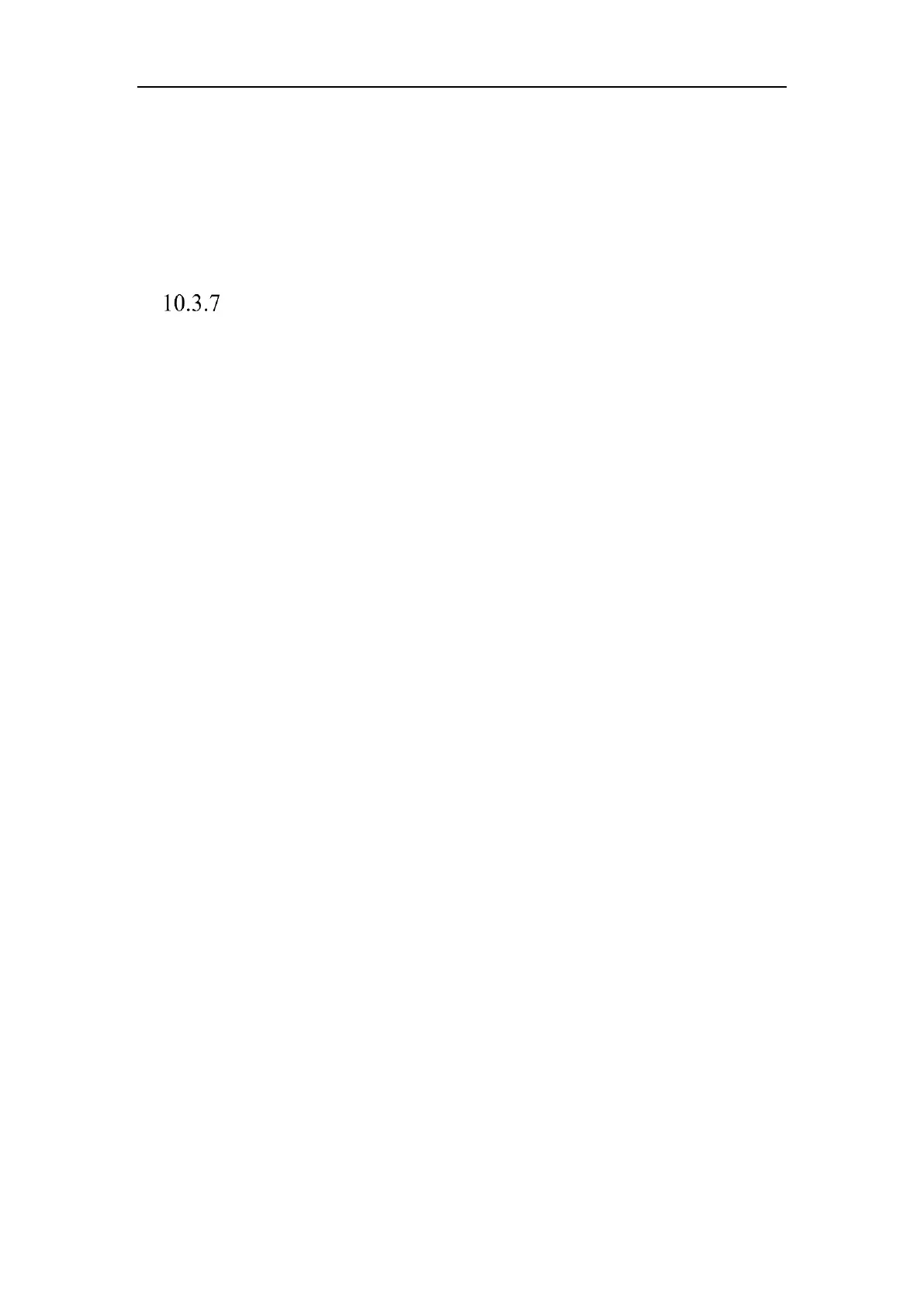Network Camera User Manual
158
• Upload to FTP/Memory Card/NAS: Capture the image when an alarm is
triggered and upload the picture to a FTP server. And save the picture on the
local SD card or connected NAS.
9. Click the Save button to activate the settings.
Queue Management
Queue Management is a function to detect queuing-up people number and waiting
time of each person.
The camera also generates reports to compare the efficiency of different queuing-ups
and display the changing status of one queue.
To use the function, you should set up detection rules first. To see the statistics of
queue management, go to Application.
Note:
Queue management is only supported by certain camera models.
Rule Settings
The camera supports Regional People Queuing-Up and Waiting Time Detection.
Check checkbox to enable the desired function.
Regional People Queuing-Up: the function detects and calculates queuing-up
persons in defined regions, and trigger alarms when the people number exceeds the
set thresholds.
Waiting Time Detection: the function detects and calculates the waiting time of
each person that enters the detection area, and trigger alarms when waiting time
exceeds the set thresholds.
Steps:
1. Area Settings.
a) Add a region.
A region is the defined area in which the detections are active.
When drawing the regions, note that a valid region-entering action of a target
