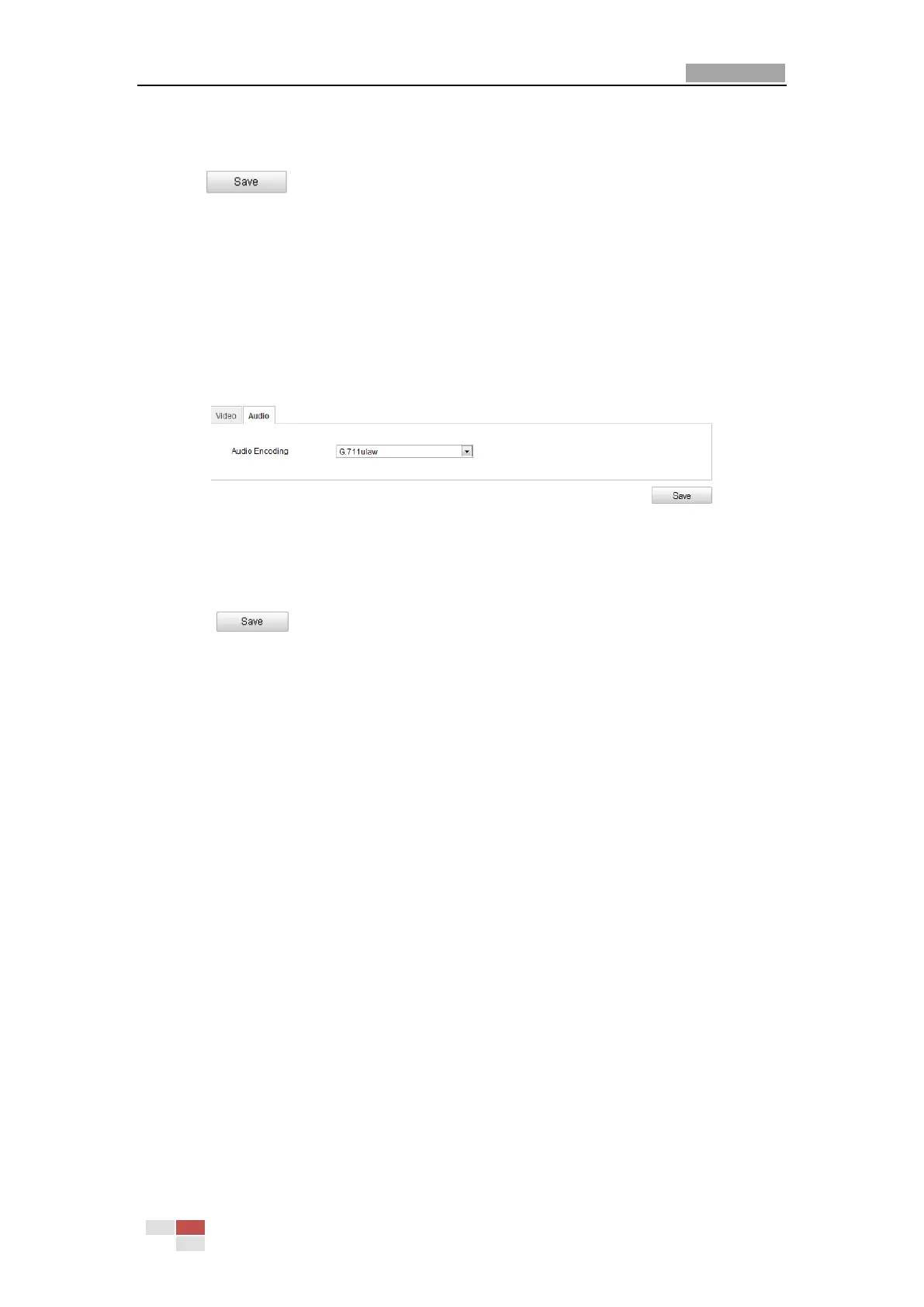User Manual of Network Camera
© Hikvision Digital Technology Co., Ltd. All Rights Reserved.
I Frame Interval:
Set the I-Frame interval as 1 to 400.
4. Click to save the settings.
5.4.2 Configuring Audio Settings
Steps:
1. Enter the Audio Settings interface
Configuration > Basic Configuration > Video / Audio > Audio
Or Configuration > Advanced Configuration > Video / Audio > Audio
Figure 5-20 Audio Settings
2. Configure the following settings.
Audio Encoding: G.711 ulaw, G.711alaw and G.726 are selectable.
3. Click to save the settings.
5.5 Configuring Image Parameters
5.5.1 Configuring Display Settings
Purpose:
You can set the image quality of the camera, including brightness, contrast,
saturation, hue, sharpness, etc.
Note: The Display parameters vary depending on the camera model.
Steps:
1. Enter the Display Settings interface:
Configuration > Basic Configuration> Image> Display Settings
Or Configuration > Advanced Configuration> Image> Display Settings
2. Set the image parameters of the camera.
