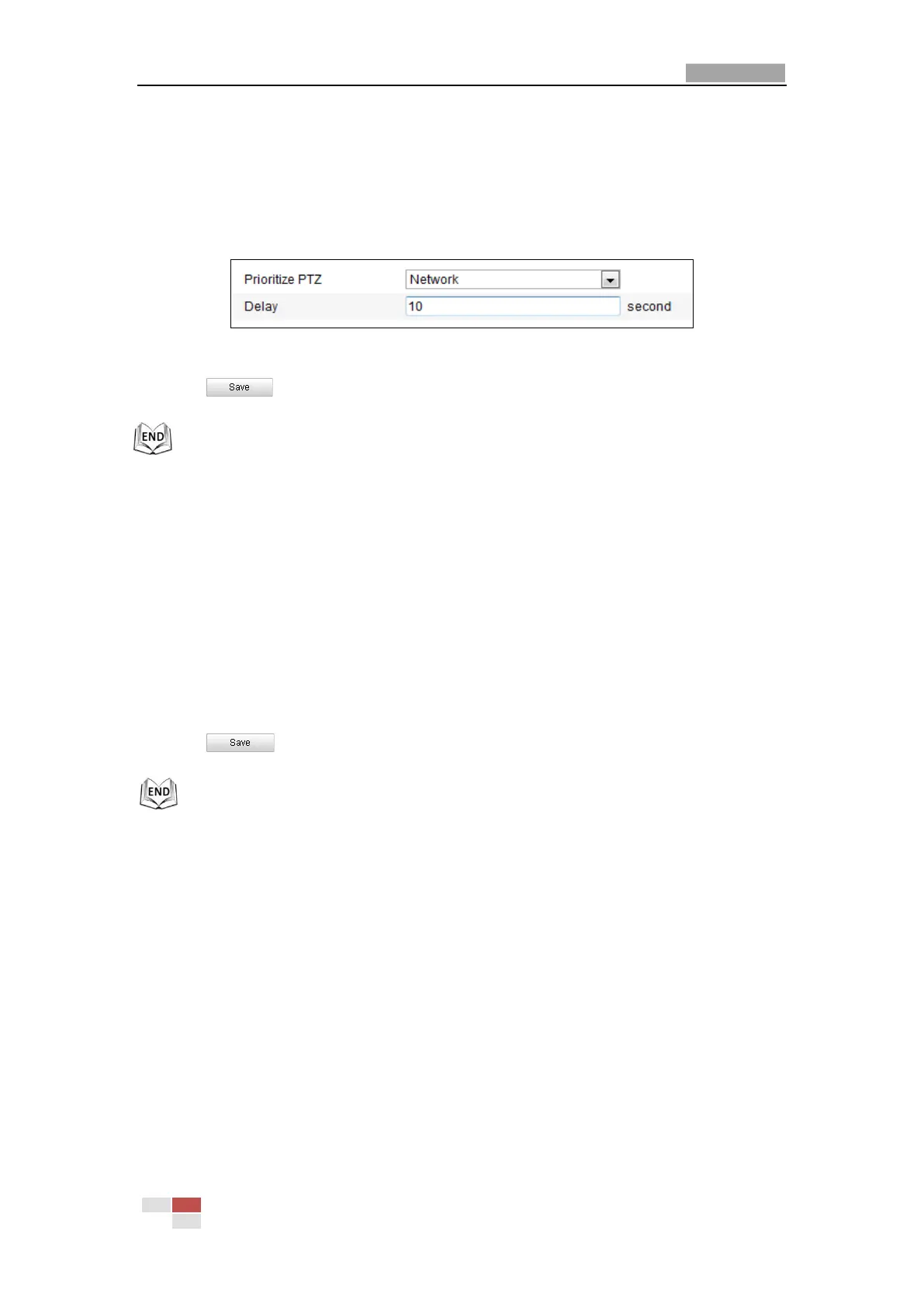User Manual of Network Mini PTZ Camera
© Hikvision
The PTZ camera can be controlled by network and RS-485 signals. You can set
the control priority of these two signals.
The operation of Operator is prior to that of User. When the Operator is
controlling the PTZ camera, the User cannot control it. When the Operator
finishes, the User can control the PTZ camera after the Delay time. The Delay
time can be set in Priority PTZ interface as shown follows.
Figure 6-9 PTZ Priority
2. Click to activate the settings.
6.8 Clearing PTZ Configurations
Purpose:
You can clear PTZ configurations in this interface, including all presets, privacy masks,
PTZ limits, scheduled tasks and park actions.
Steps:
1. Enter the Clearing Configuration interface:
Configuration > Advanced Configuration> PTZ > Clear Config
2. Check the checkbox of the items you want to clear.
3. Click to clear the settings.
