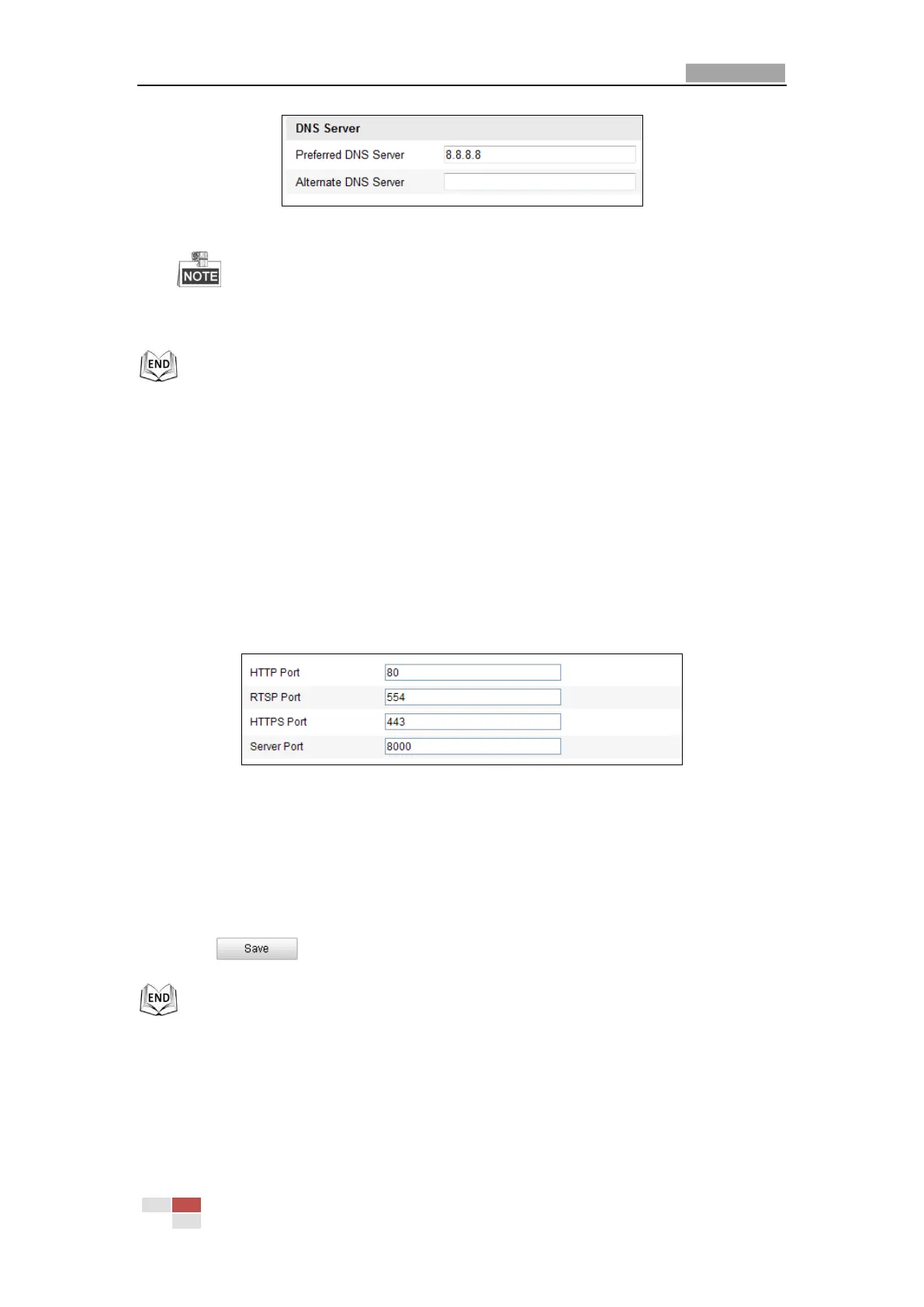User Manual of Network Mini PTZ Camera
© Hikvision
Figure 7-8 DNS Server Settings
The router must support the route advertisement function if you select
Route Advertisement as the IPv6 mode.
7.3.2 Configuring Port Settings
Purpose:
If there is a router and you want to access the PTZ camera through Wide Area
Network (WAN), you need to forward the 3 ports for the PTZ camera.
Steps:
1. Enter the Port Settings interface:
Configuration > Basic Configuration > Network > Port
Or Configuration > Advanced Configuration > Network > Port
Figure 7-9 Port Settings
2. Set the HTTP port, RTSP port, HTTPS port and port of the PTZ camera.
HTTP Port: The default port number is 80.
RTSP Port: The default port number is 554.
HTTPS Port: The default port number is 443.
Server Port: The default port number is 8000.
3. Click to save the settings.
7.3.3 Configuring PPPoE Settings
Purpose:
If you have no router but only a modem, you can use Point-to-Point Protocol over
Ethernet (PPPoE) function.
