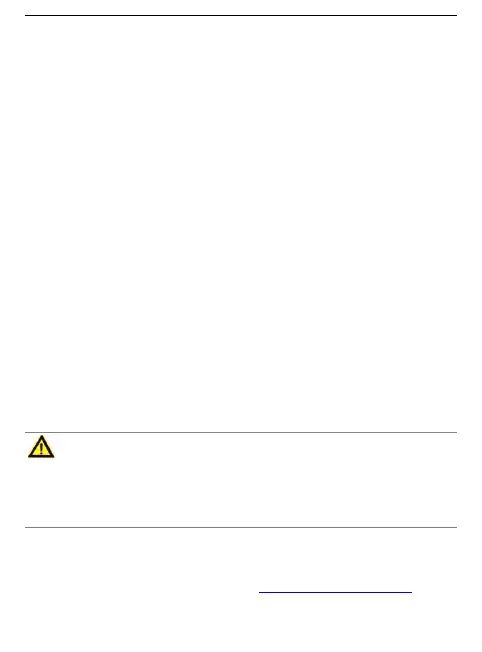Unmanaged PoE Switch/User Manual
5
Chapter 2 Device Installation
2.1 Installation Notes
Follow the notes below to avoid device damages or personal injuries caused by misoperation.
Safety Alert
Wear ESD gloves before installation, and do not power on the switch before finishing
installation.
Use the included power adapter to power up the switch.
Make sure that the input voltage matches the value specified on the label of the switch.
Place the switch in a well-ventilated and dry environment.
Do not remove the housing of the switch.
Disconnect the switch from the power supply before cleaning it. Do not scrub the switch
with any liquid.
Place the switch away from powerline, electric lamp, and power system.
Note
There is a void sticker covering one of the screws on the housing of the switch. Do not remove
the sticker without permission of the local agent. Otherwise you shall be responsible for any
damage.
Environmental Requirements
Temperature and Humidity
For the temperature and humidity requirements, see Appendix Technical Specifications.