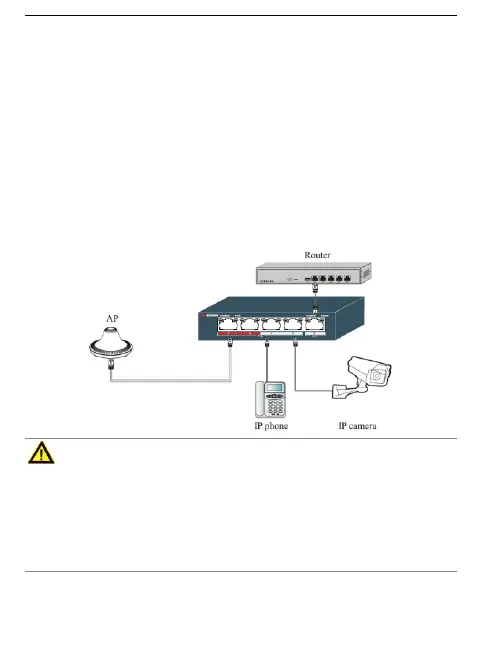Unmanaged PoE Switch/User Manual
9
Chapter 3 Physical Connection
RJ45 Port Connection
Connect the RJ45 ports of the switch to the RJ45 ports of peer devices. Port 5 is the uplink port
and the others are downlink ports compliant with IEEE 802.3af.
Note
In EXTEND OFF mode, you are recommended to set the bit rate of the connected IP camera
less than 4 Mbps if the data rate of the network adapter of the monitoring computer is 100
Mbps.
The switch supports Auto MDI/MDIX. You can use straight-through cable or crossover cable to
connect the switch to the peer device.