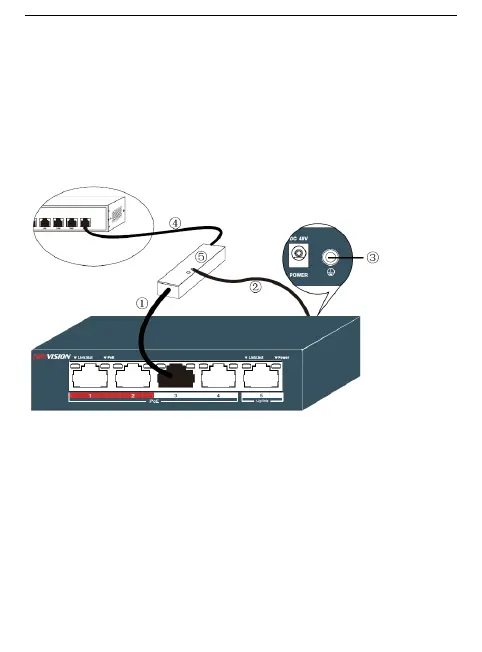 Loading...
Loading...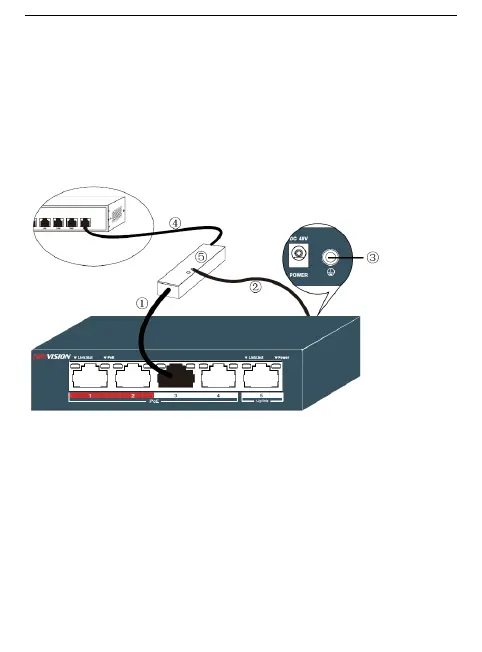
Do you have a question about the HIKVISION DS-3E0105P-E and is the answer not in the manual?
| Cabling technology | 10/100Base-T(X) |
|---|---|
| Networking standards | IEEE 802.3, IEEE 802.3af, IEEE 802.3at, IEEE 802.3u, IEEE 802.3x |
| Ethernet LAN data rates | 10, 100 Mbit/s |
| Ethernet LAN (RJ-45) ports | 5 |
| Maximum data transfer rate | 100 Mbit/s |
| Input voltage | 51 V |
| Output current | 1.25 A |
| Power supply included | Yes |
| Power consumption (max) | 63 W |
| Surge protection voltage | 4 kV |
| Power consumption (typical) | 632 W |
| Number of power supply units | 1 |
| 10G support | No |
| Switch type | Unmanaged |
| Stackable | - |
| Product color | Blue |
| Installed SFP modules quantity | 0 |
| Basic switching RJ-45 Ethernet ports type | Fast Ethernet (10/100) |
| Total Power over Ethernet (PoE) budget | 58 W |
| Power over Ethernet (PoE) ports quantity | 4 |
| Power over Ethernet (PoE) power per port | 15.4 W |
| MAC address table | 1000 entries |
| Operating temperature (T-T) | 0 - 40 °C |
| Storage relative humidity (H-H) | 5 - 90 % |
| Operating relative humidity (H-H) | 10 - 90 % |
| Harmonized System (HS) code | 85176990 |
| Depth | 93.3 mm |
|---|---|
| Width | 132 mm |
| Height | 27.6 mm |
| Weight | 299 g |











