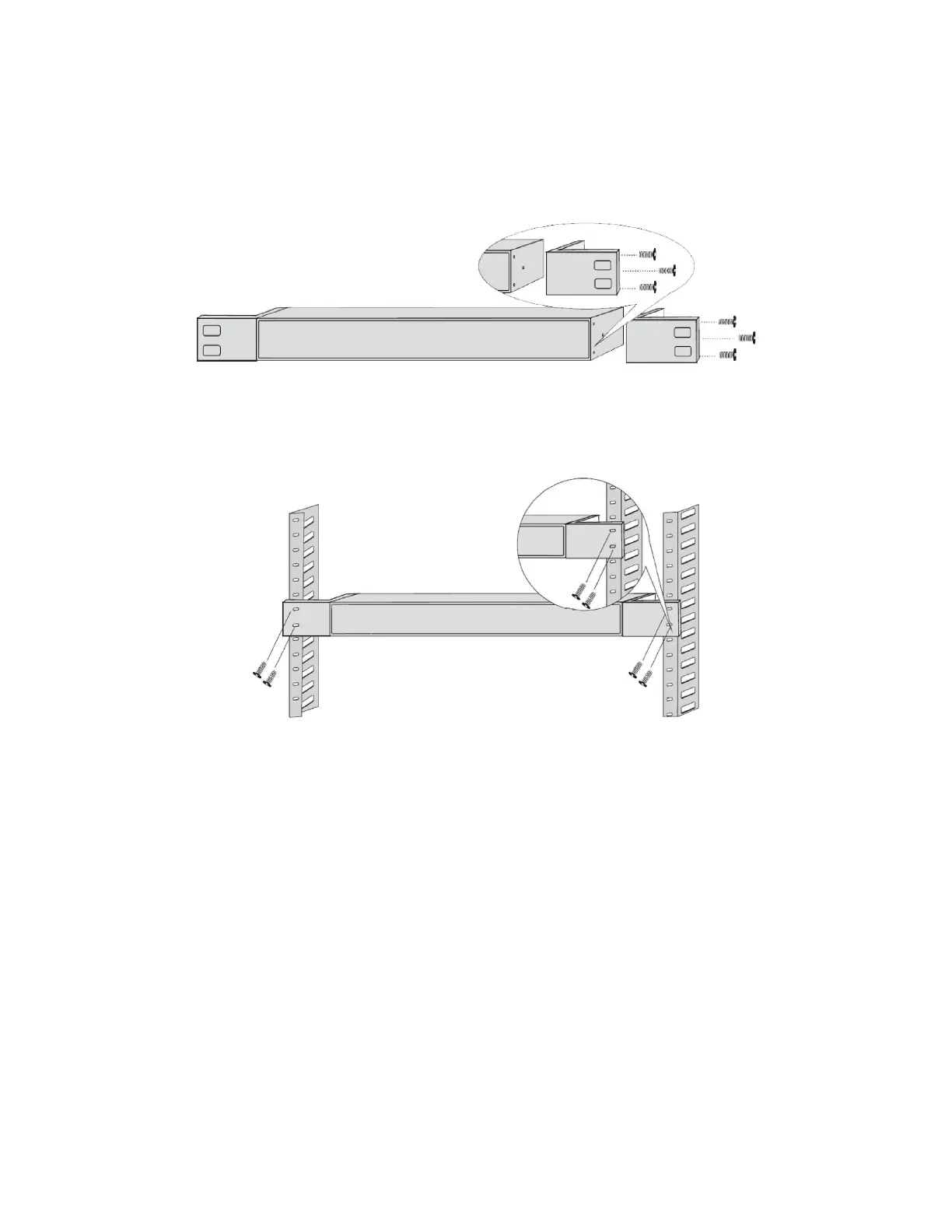DS-3E1xxxP Series 100 Mbps PoE Switches Quick Start Guide
QSG DS-3E1xxxP Switch 012721NA 10
3.3 Rack-Mounted Installation
Steps
1. Check the grounding and stability of the rack.
2. Use the attached screws to fix the two L-shaped brackets to the sides of the switch.
Figure 2-2 Fix L-Shaped Brackets
3. Place your switch on the rack, and fix it to the rack with self-prepared screws to install the switch
stably.
Figure 2-3 Fix to the Rack
4 Grounding
4.1 Connecting the Grounding Cable
Grounding is used to quickly release overvoltage and overcurrent induced by lightning for switch, and to
protect personal safety. Select the appropriate grounding method according to your needs.
4.1.1 With Grounding Bar
If a grounding bar is available at the installation site, follow the steps below.
Steps
1. Connect one end of the grounding cable to the binding post on the grounding bar.
2. Connect the other end of the grounding cable to the grounding terminal of the device and fix the
screw.