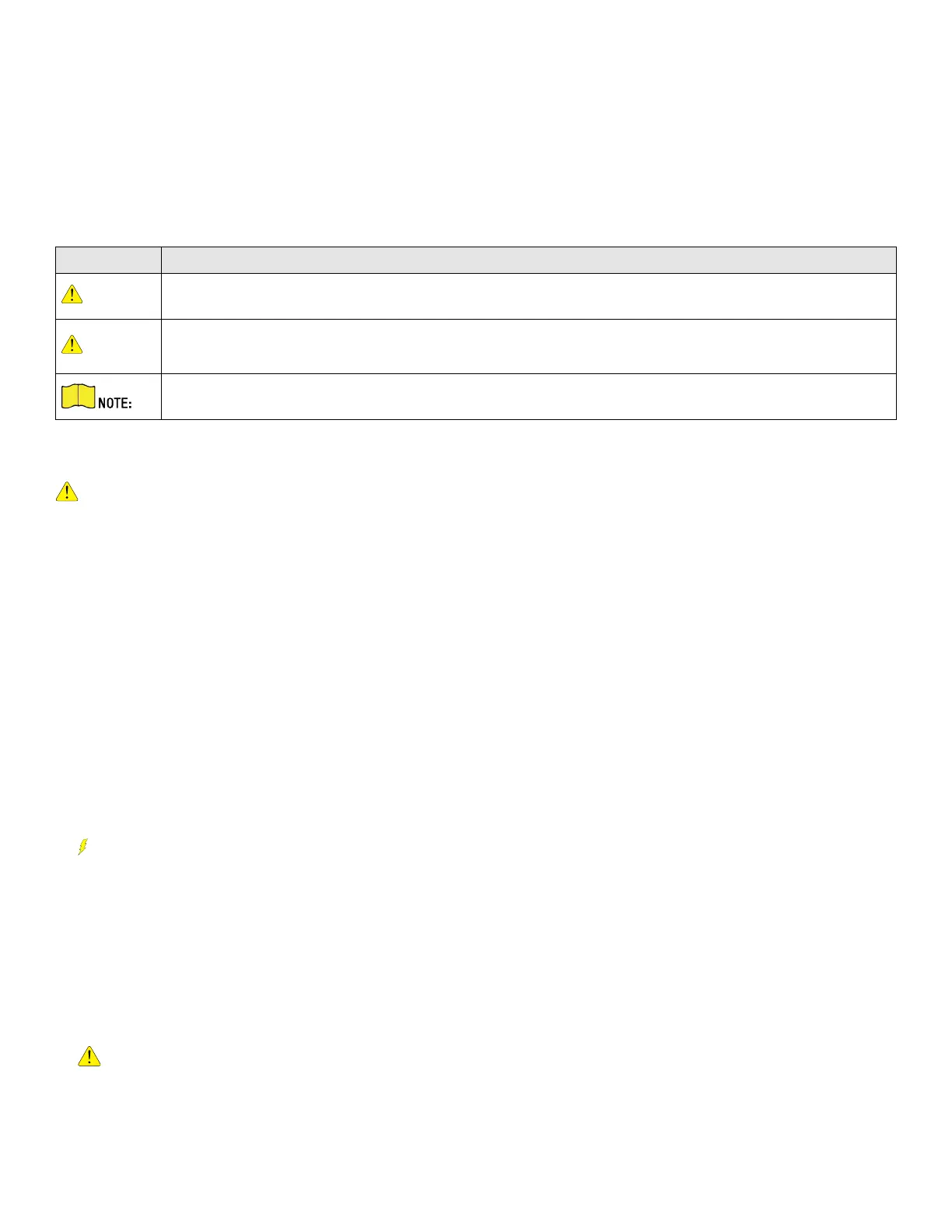DS-3E1xxxP Series 100 Mbps PoE Switches Quick Start Guide
QSG DS-3E1xxxP Switch 012721NA 5
1.0 Preface
1.1 Applicable Models
This manual is applicable to DS-3E1xxxP Series switches.
1.2 Symbol Conventions
The symbols that may be found in this document are defined as follows.
Danger
Indicates a hazardous situation which, if not avoided, will or could result in death or serious
injury
Caution
Indicates a potentially hazardous situation which, if not avoided, could result in equipment
damage, data loss, performance degradation, or unexpected results
Provides additional information to emphasize or supplement important points of the main
text
1.3 Safety Instruction
Danger
• This is a class A product and may cause radio interference, in which case the user may be required to
take adequate measures.
• Ensure that devices powered via the PoE port have their shells protected and are fireproofed, because
the switches are not compliant with the Limited Power Source (LPS) standard.
• In the use of the product, you must be in strict compliance with the electrical safety regulations of the
nation and region.
• The socket-outlet shall be installed near the device and shall be easily accessible.
• The device must be connected to an earthed mains socket-outlet.
• Install the device according to the instructions in this manual.
• Indicates hazardous live electrical feeds, and the external wiring connected to the terminals requires
installation by an appropriately trained person.
• Keep body parts away from fan blades. Disconnect the power source during servicing.
• Never place the device in an unstable location. The device may fall, causing serious personal injury or
death.
• This device is not suitable for use in locations where children are likely to be present.
• CAUTION: Risk of explosion if the battery is replaced by an incorrect type.
• Improper replacement of the battery with an incorrect type may defeat a safeguard (for example, in the
case of some lithium battery types).
• Do not dispose of the battery in fire or a hot oven, or mechanically crush or cut the battery, which may