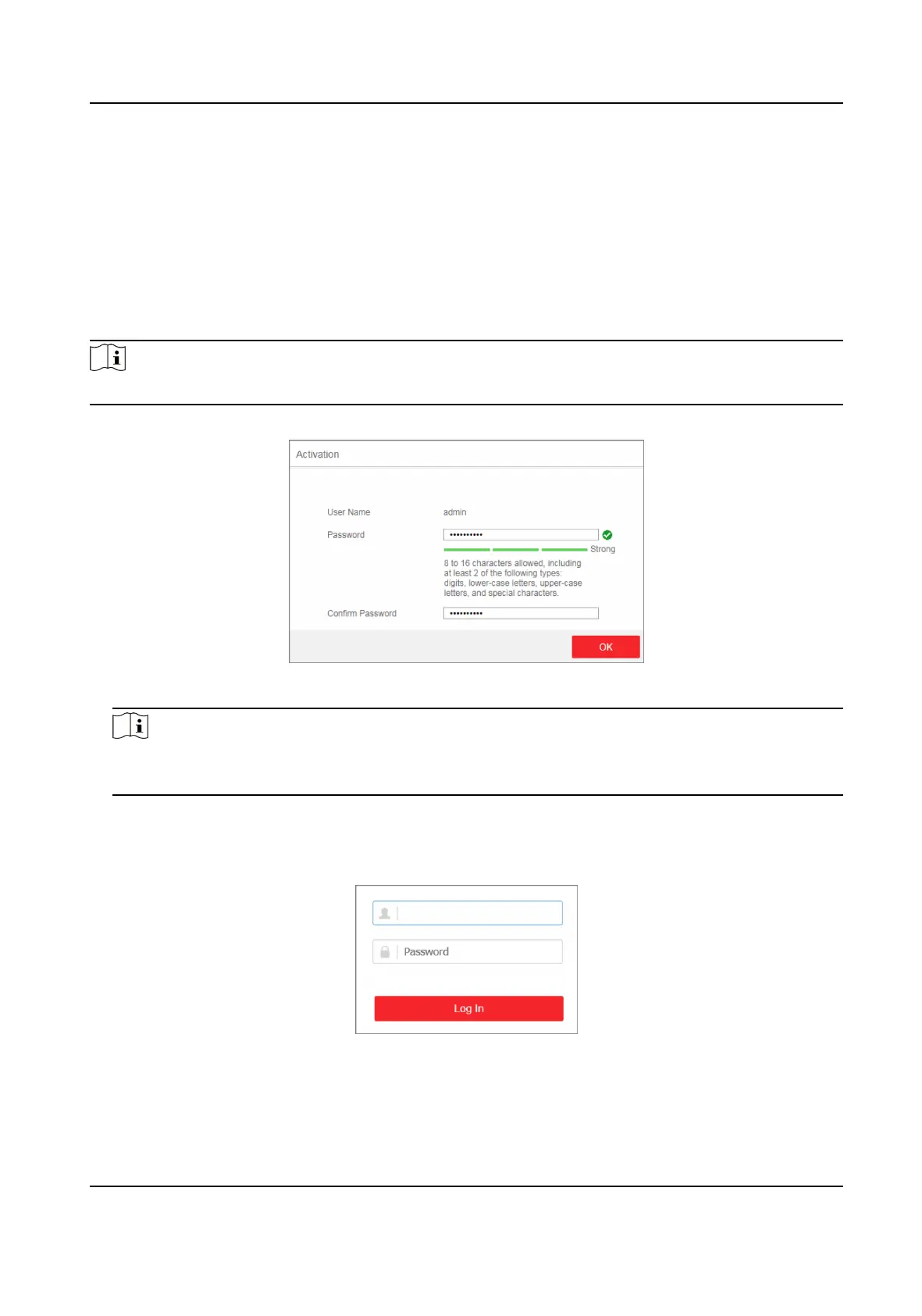Chapter 2 Acvaon and Login
For the rst me usage, you must acvate the switch and congure the password.
Before You Start
The computer and the switch are on the same network segment.
Steps
Note
Take DS-3E1510P as an example. All gures in this manual are for illustraon purpose only.
1. Enter the default IP 192.168.1.64 in the browser address bar.
Figure 2-1 Acvaon
Note
You are recommended to use the newest version of the following browsers: IE 10+, Edge, and
Chrome 31+.
2. Congure the password and conrm it.
3. Click OK.
Go to the login page.
Figure 2-2 Login
4. Enter the User Name and Password, and click Log In.
5.
Oponal: Change the network conguraon.
Gigabit PoE Switch Web User Manual
2