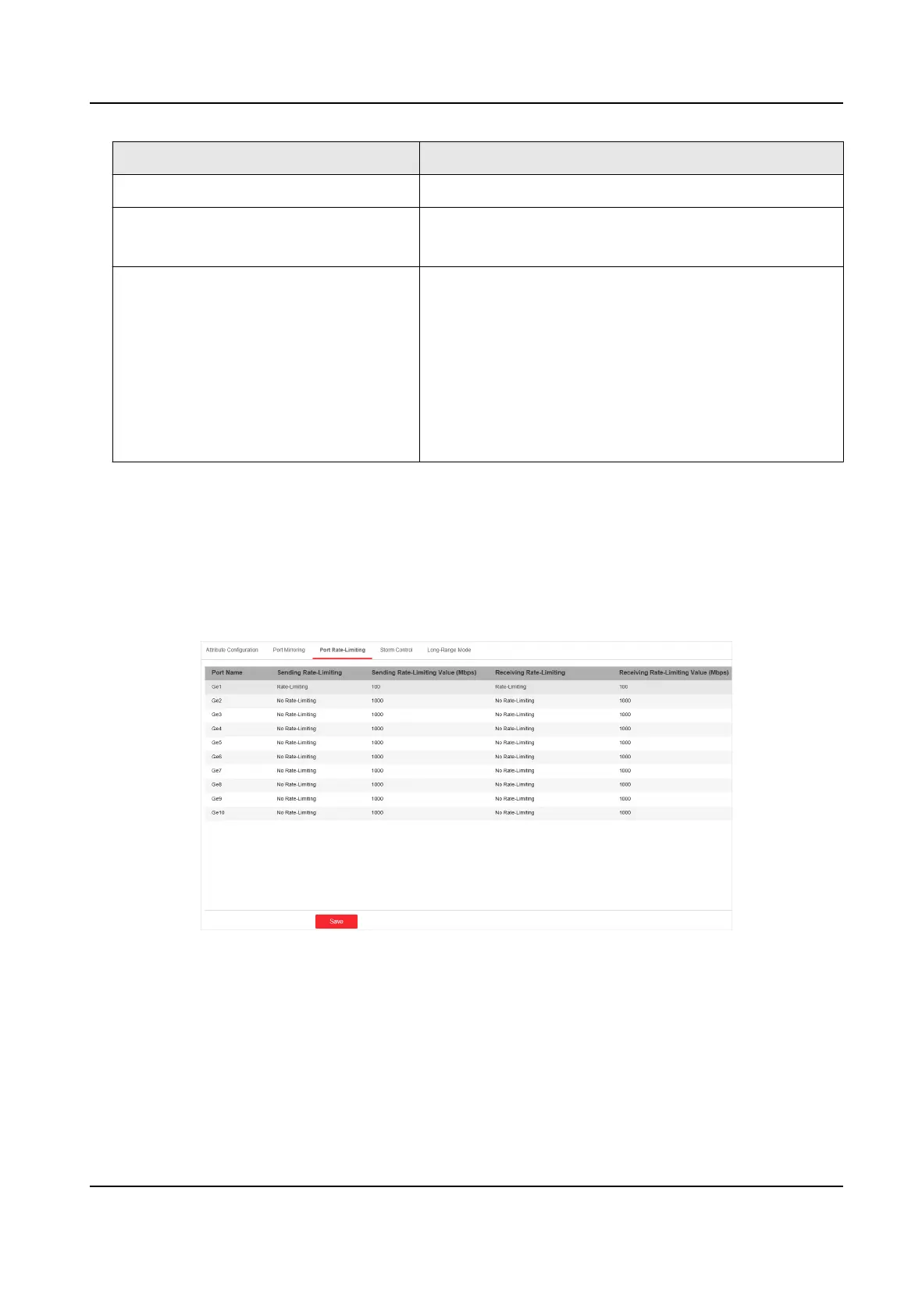Parameter Descripon
You can only set one port as the mirror port.
Mirror Source The port that is under surveillance.
You can set one or more ports as the mirror source.
Mirror Direcon Surveillance direcon.
• Disable Mirror: The port is not under surveillance.
• Inbound: The inbound data of the port is under
surveillance.
• Outbound: The outbound data of the port is under
surveillance.
• Inbound and Outbound: Both inbound and
outbound data of the port are under surveillance.
4. Click Save to complete the port mirroring conguraon.
4.1.3 Port
Rate-Liming
Congure the port sending and receiving rate according to the actual situaon.
Steps
1. Go to Switch
Conguraon → Basic Conguraon → Port Conguraon → Port Rate-Liming .
Figure 4-3 Port Rate-Liming
2. Congure the parameters.
Gigabit PoE Switch Web User Manual
9