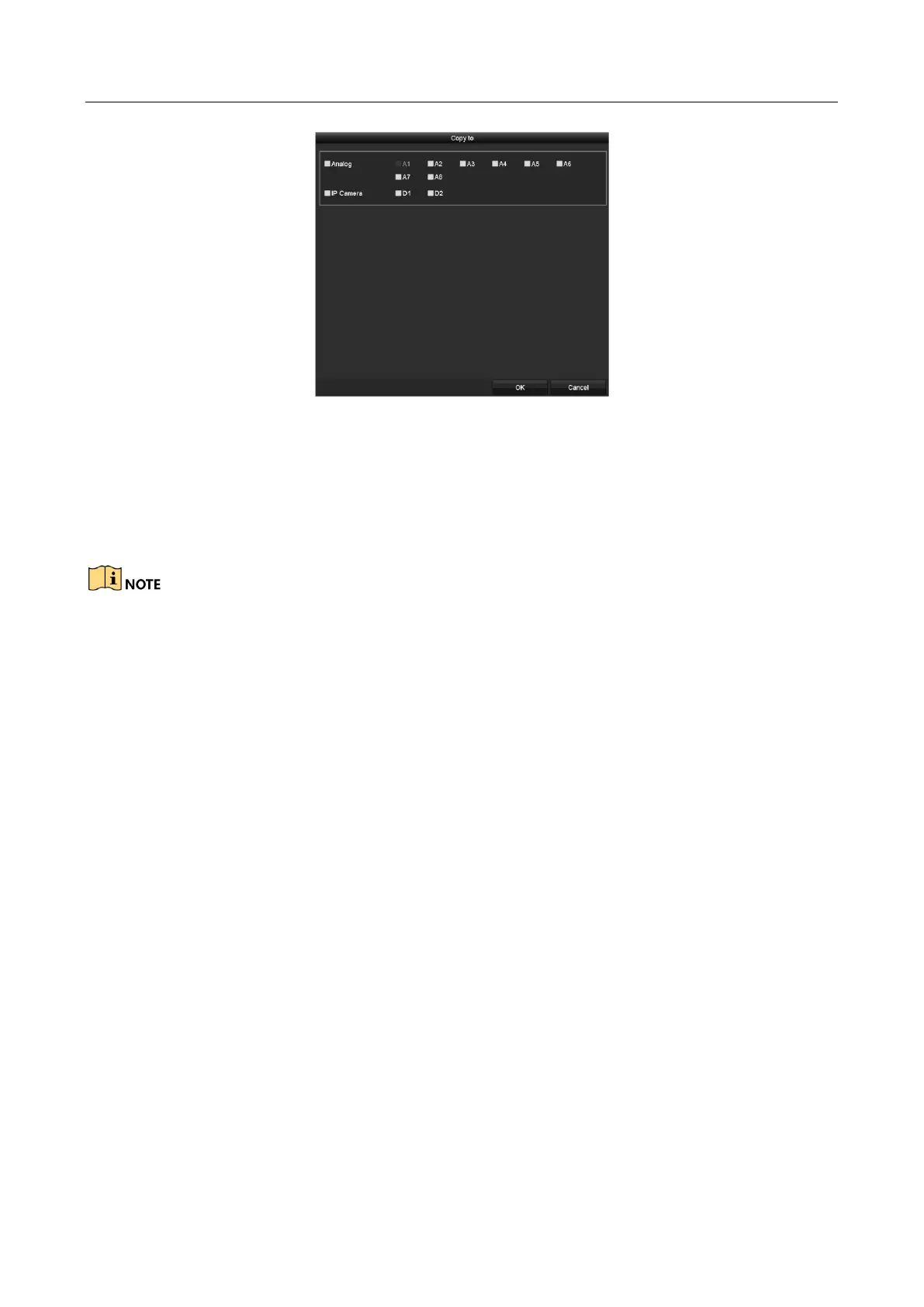Digital Video Recorder User Manual
187
Figure 13-17 Copy Settings to Other Camera(s)
Step 6 Select the camera (s) to be configured with the same quota settings. You can also click the
checkbox of Analog to select all cameras.
Step 7 Click the OK button to finish the Copy settings and back to the Storage Mode interface.
Step 8 Click the Apply button to apply the settings.
If the quota capacity is set to 0, then all cameras will use the total capacity of HDD for record.
13.5 Configuring Cloud Storage
Purpose
The cloud storage facilitates you to upload and download the recorded files at any time and any
place, which can highly enhance the efficiency.
Step 1 Go to Menu > HDD > General > Cloud Storage.
Step 2 Check the Enable Cloud checkbox to enable the feature.
Step 3 Select the Cloud Type from the drop-down list to One Drive, Google Drive or Drop Box.