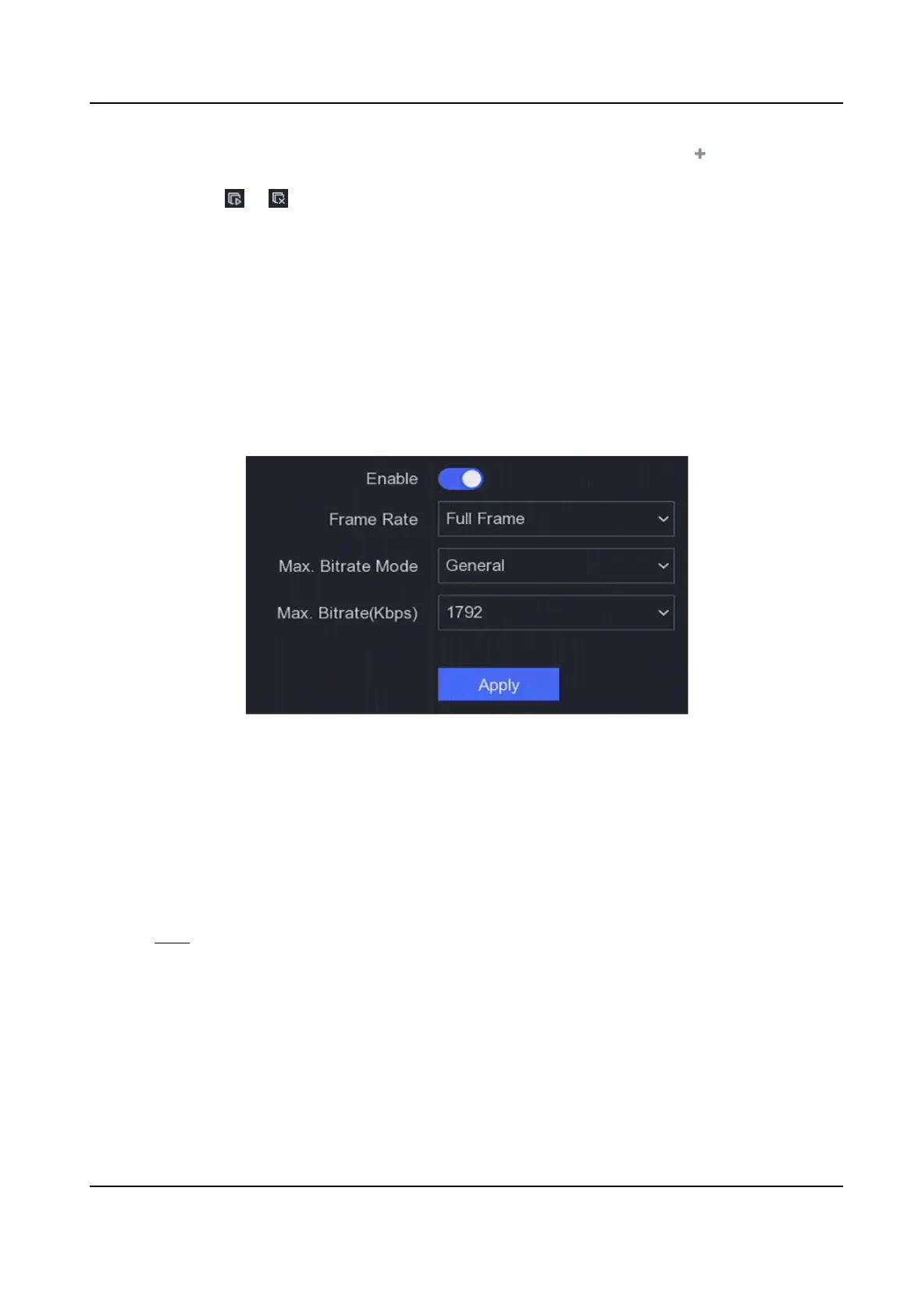3.
Select a window, and double click a camera the list you would like to display. means no
camera is displayed on the window.
4.
Oponal: Click or to start or stop live view of all cameras.
5.
Click Apply.
Congure Channel-Zero Encoding
Enable the channel-zero encoding when you need to get a remote view of many channels in real
me from a web browser or CMS (Client Management System) soware, in order to decrease the
bandwidth requirement without
aecng the image quality.
Steps
1.
Go to Conguraon → System → Live View → Channel-Zero .
Figure 6-2 Channel-Zero
2.
Turn on Enable.
3.
Congure Frame Rate, Max. Bitrate Mode, and Max. Bitrate. The higher frame rate and bitrate
require higher bandwidth requirement.
4.
Click Apply.
6.1.3 User
Refer to User for details.
6.2 Network
Conguraon
6.2.1 TCP/IP
TCP/IP must be properly congured before you operate video recorder over network.
Digital Video Recorder User Manual
38