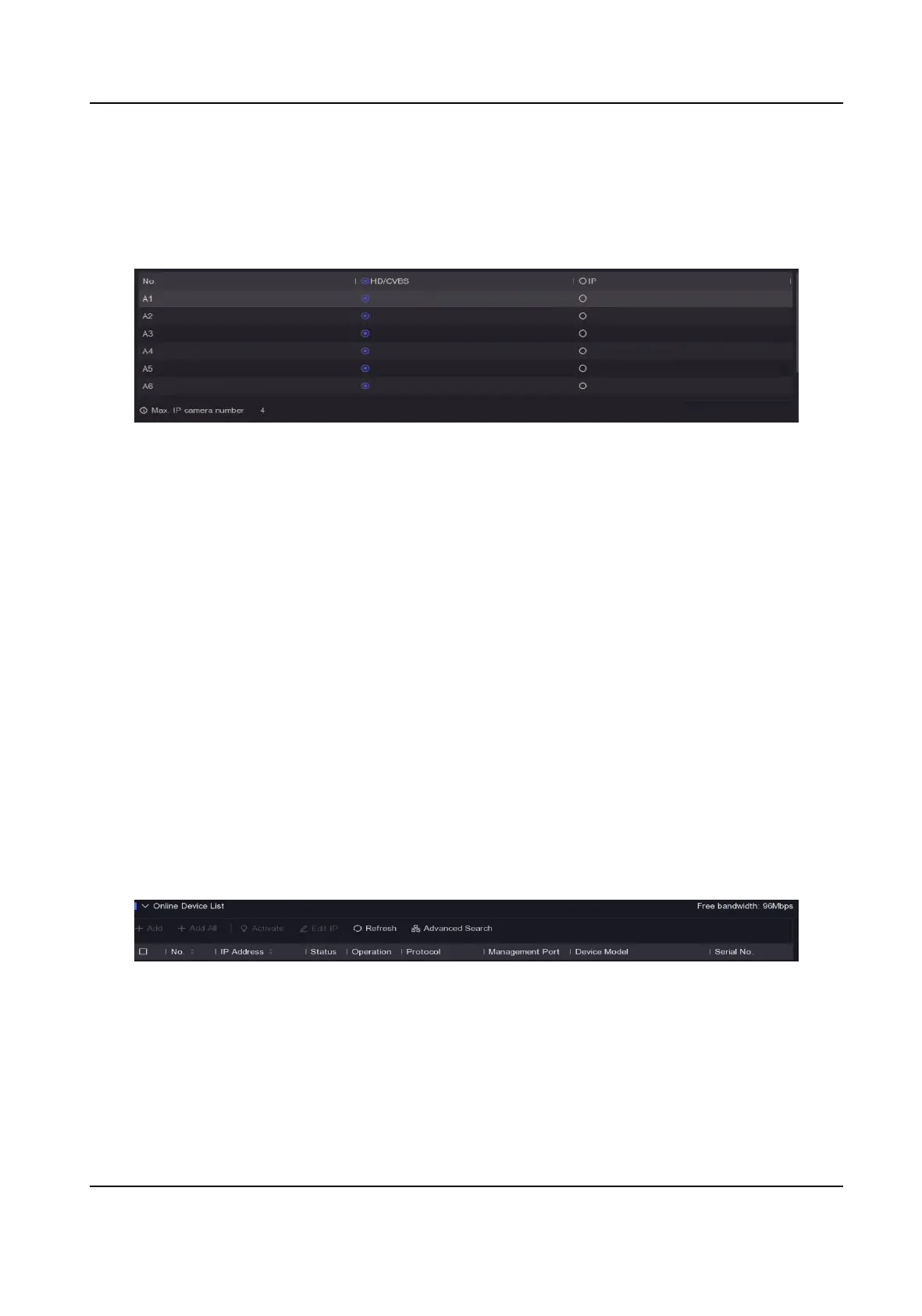Four types of analog signal inputs including Turbo HD, AHD, HDCVI, and CVBS can be
connected randomly for the channel.
IP
Network camera can be connected for the channel.
Figure 6-10 Signal Input Type
3.
Click Apply. You can view the maximum network camera accessible number in Max. IP Camera
Number.
6.3.2 Network Camera
Add Automacally Searched Online Network Camera
Add the network cameras to your video recorder.
Before You Start
●
Ensure your network camera is on the same network segment with your video recorder.
●
Ensure the network
connecon is valid and correct.
●
Ensure the network camera password is the same as your video recorder.
Steps
1.
Go to Conguraon → Camera → Camera .
2.
Click Online Device List. The online cameras on the same network segment will be displayed in
the list.
Figure 6-11 Online Device
3.
Oponal: Click Edit IP to edit camera IP addresses in batch. The system will allocate IP addresses
to the selected cameras in order.
Digital Video Recorder User Manual
49