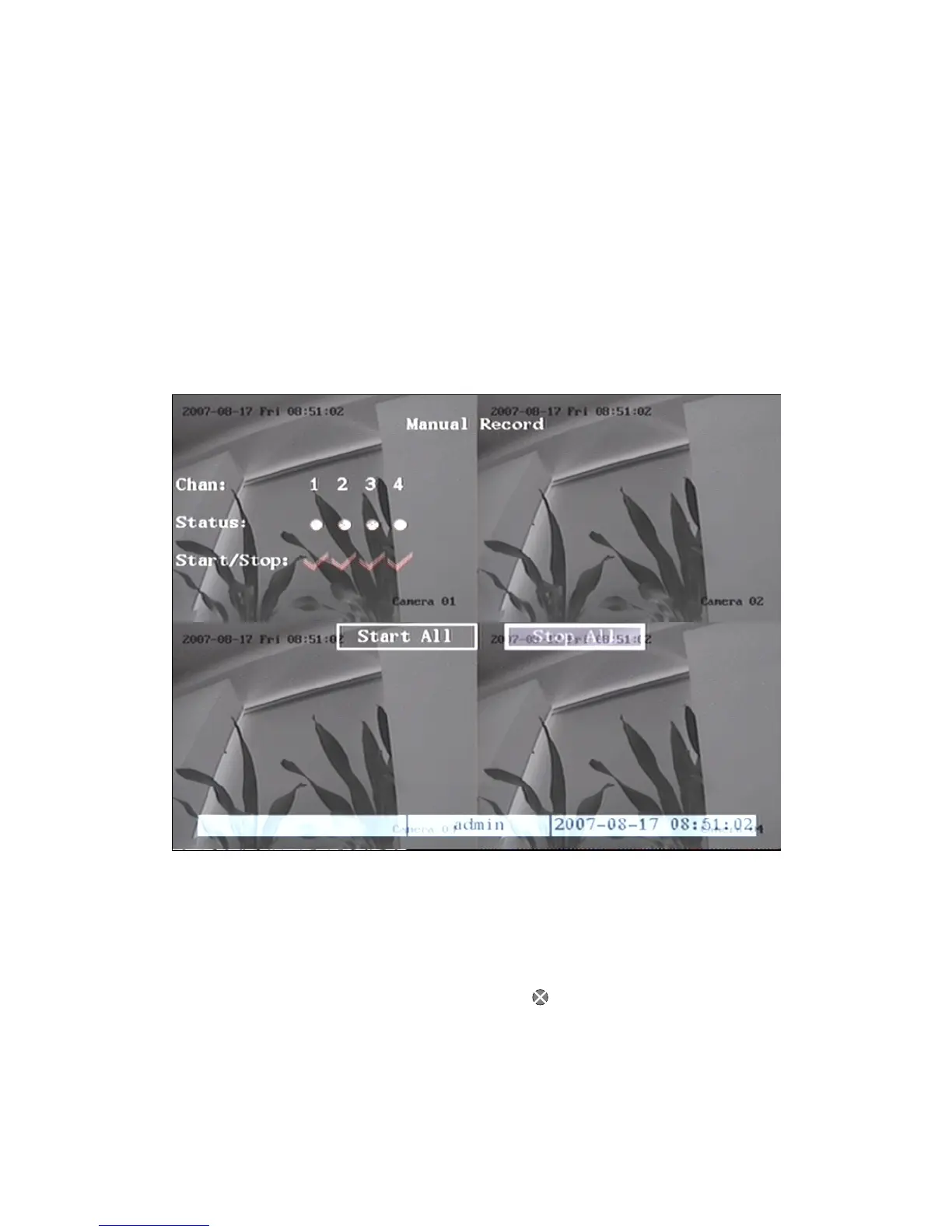4.5 Manual Record
Note
Man
key, in the pop-up login dialog, select the name
nd input the correct password, you can enter into the “Manual Record” interface.
In menu mode, press【REC】key to enter into “Manual Record” interface directly.
: The user must have the corresponding right, DVR has HDD and HDD is
formatted already.
ual record
In preview mode, press【REC】
a
Fig 4.8 Manual record interface
Description
Manual record interface has following parts: channel number, channel status,
start/stop record, start all and stop all buttons.
Channel: List the channel number that DVR has.
Status: Channel work status has 4 cases: means idle. Green means the
channel is recording (including real time recording, alarm recording, motion detection
recording). Red means network transmission. Orange means both recording and
network transmission.
Start/Stop: “9” means you can start corresponding channel recording. “×”
means you can stop recording.
25