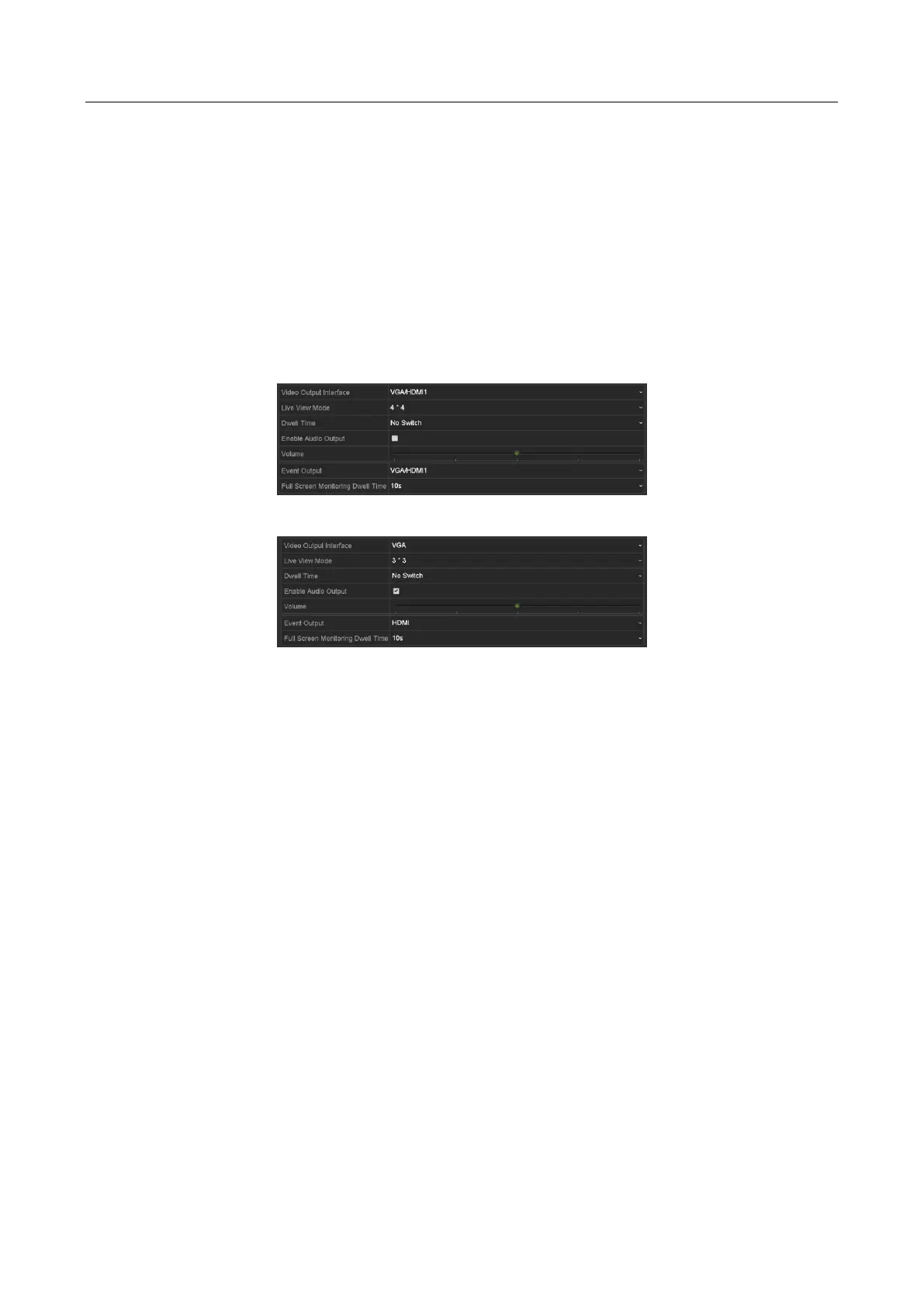Digital Video Recorder User Manual
85
3.4 Adjusting Live View Settings
Purpose
Live View settings can be customized according to different needs. You can configure the output
interface, dwell time for screen to be shown, mute or turning on the audio, the screen number for
each channel, etc.
Step 1 Enter the Live View Settings interface.
Menu> Configuration> Live View
Figure 3-9 Live View-General (1)
Figure 3-10 Live View-General (2)
The settings available in this menu include:
Video Output Interface: Selects the output to configure the settings.
For DS-7300/8100/9000HUHI-F/N series DVR, you can select VGA/HDMI1, HDMI2, Main CVBS
for video output interface.
For DS-7608/7616HUHI-F/N and DS-7300/8100HQHI-F/N series DVR with CVBS output, if you
have configured HDMI/VGA simultaneous output, you can select Main CVBS, HDMI/VGA for
the video output interface. If you have configured independent HDMI and VGA output, you
can select Main CVBS, HDMI and VGA for the video output interface.
For other models, if CVBS output is supported, you can select Main CVBS and HDMI/VGA for
video output interface. If CVBS output is not supported, HDMI/VGA serves as the video output
interface.
Live View Mode: Selects the display mode to be used for Live View.
Dwell Time: The time in seconds to dwell between switching of channels when enabling
auto-switch in Live View.
Enable Audio Output: Enables/disables audio output for the selected camera in the live view
mode.