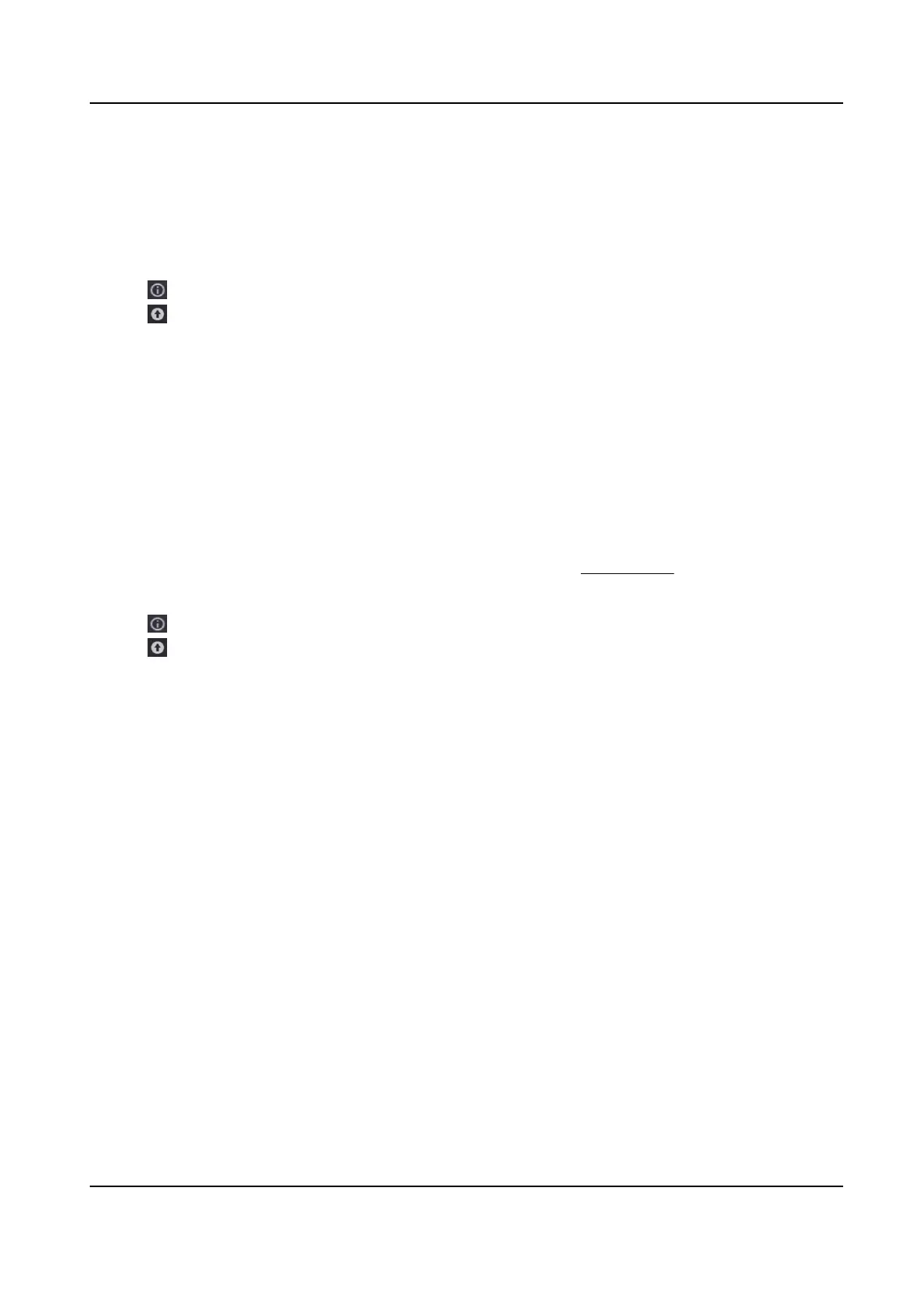7.6.1 Local Upgrade
Before You Start
Store the upgrade
rmware to a backup device, and connect it to your device.
Steps
1.
Click at the upper-right corner.
2.
Click .
3.
Click Local Upgrade.
4.
Select a backup device in Device Name.
5.
Select the upgrade
rmware.
6.
Click Upgrade. Your device will reboot automacally.
7.6.2 Online Upgrade
Upgrade the device with the latest online rmware.
Before You Start
Ensure Hik-Connect is enabled and properly congured. Refer to Hik-Connect for details.
Steps
1.
Click at the upper-right corner.
2.
Click
.
3.
Go to Online Upgrade .
4.
Download the latest
rmware.
Auto Download
The will automacally check and download the latest rmware.
Test Upgrade Click Test Upgrade to manually check and download the latest rmware.
5.
Upgrade your device if a new rmware version is available. The device will reboot automacally.
Network Video Recorder User Manual
91
