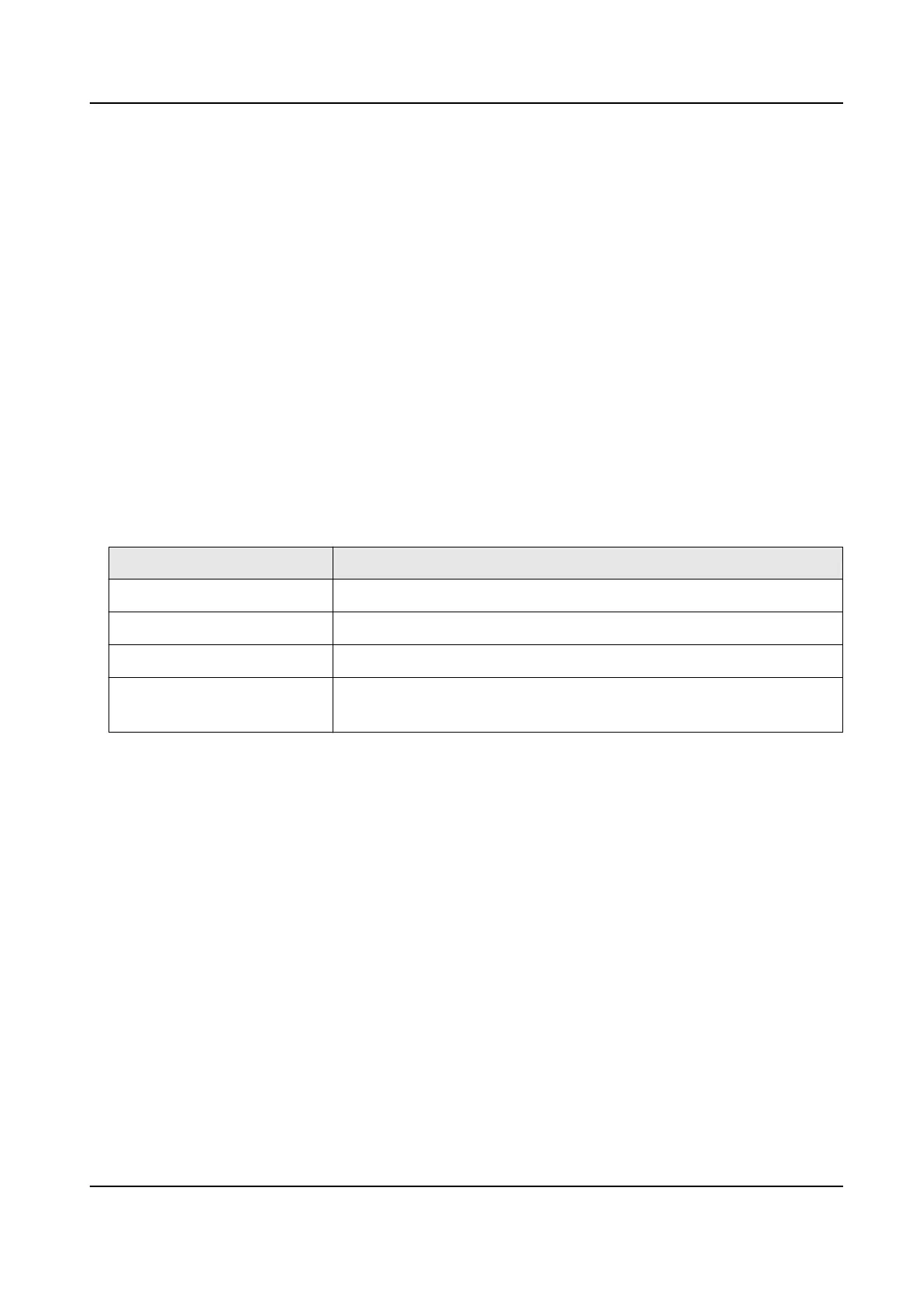Quick Add Switch
Quick add switch(es) in the same network segment with the video recorder. If the switch is not
acvated, it will be added with the camera acvaon password.
Steps
1.
Go to Conguraon → Device Management → Switch.
2.
In the Online Device List, check the switch(es) to be added and click Add to add switch(es) in the
same network segment with the video recorder using the camera
acvaon password.
Add Switch Manually
Steps
1.
Go to
Conguraon → Device Access → Switch .
2.
In the Added Device List, click Add and set the parameters of the device.
Table 6-1 Device Parameter Descripon
Parameter Descripon
IP Address The IP address of the switch.
Management Port It is recommended to keep the default conguraon.
User Name / Password The user name / password of the switch.
Use the Camera Acvaon
Password
Use the Camera Acvaon password of the video recorder to add
the switch.
3.
Click Add and Connue and repeat operaon unl all devices have been added.
4.
Click Add.
6.4.2 IP Speaker
Add and manage IP speaker. IP speaker can be linked to a camera to realize sound alarm linkage
and two-way audio.
Quick Add IP Speaker
Quick add IP speakers in the same network segment with the video recorder. If the IP speaker is
not acvated, it will be added with the camera acvaon password.
Steps
1.
Go to Conguraon → Device Access → IP Speaker .
2.
In the Online Device List, check the IP speaker(s) to be added and click Add to add IP speaker(s)
in the same network segment with the video recorder using the camera
acvaon password.
Network Video Recorder User Manual
60
