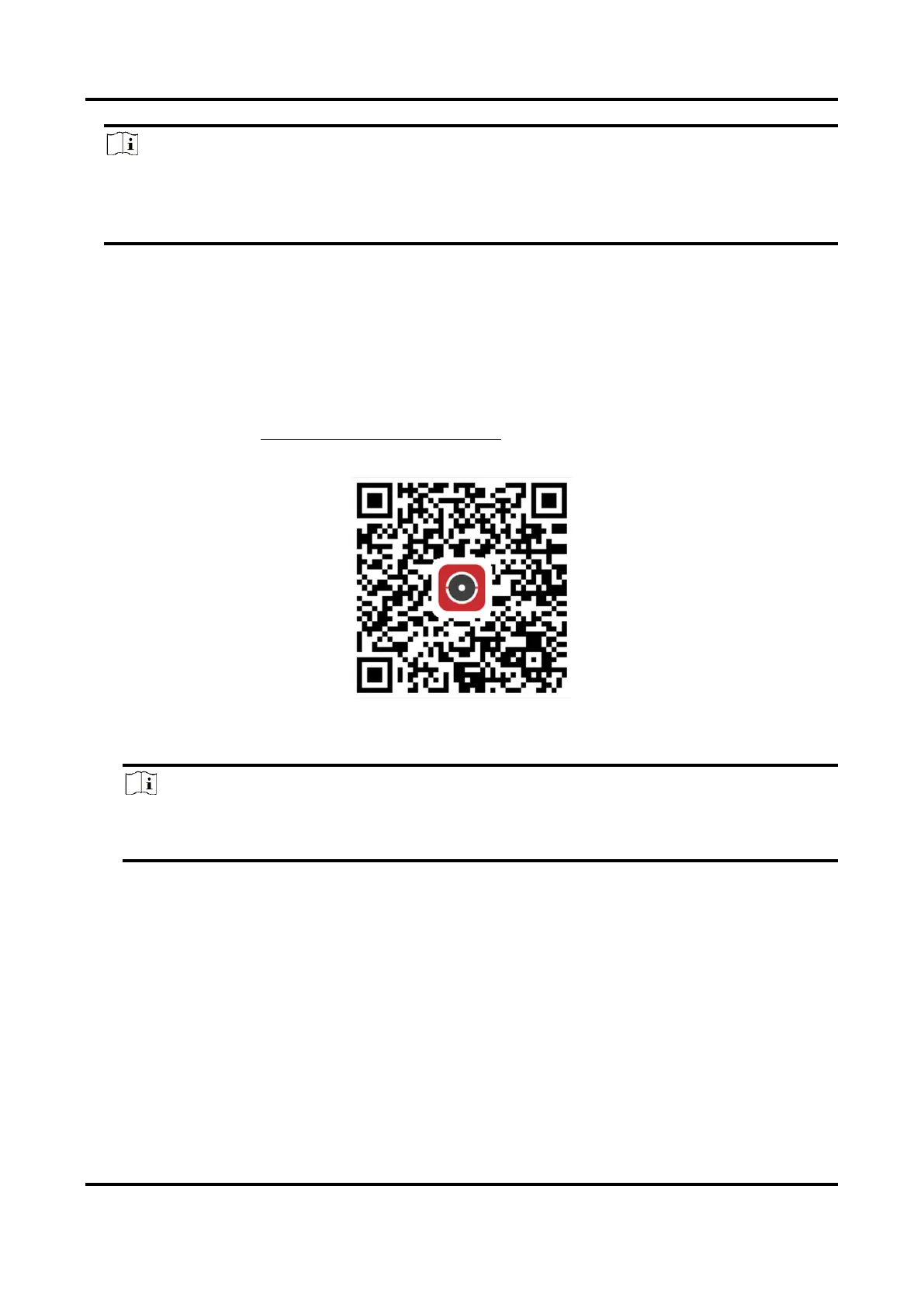Digital Video Recorder User Manual
17
Note
● Hik-Connect is disabled by default.
● The verification code is empty by default. It must contain 6 to 12 letters or numbers, and it is
case sensitive.
3. Optional: Configure following parameters.
● Check Custom and enter Server Address as your desire.
● Check Enable Stream Encryption, then verification code is required for remote access and
live view.
● Check Time Sync, and the device will sync time with Hik-Connect instead of NTP server.
4. Bind your device with a Hik-Connect account.
1) Use a smart phone to scan the QR code, and download Hik-Connect app. You can also
download it from https://appstore.hikvision.com, or the QR code below. Refer to Hik-
Connect Mobile Client User Manual for details.
Figure 1-16 Download Hik-Connect
2) Use Hik-Connect to scan the device QR, and bind the device.
Note
If the device is already bound with an account, you can click Unbind to unbind with the
current account.
5. Click Apply.
What to do next
You can access your video recorder via Hik-Connect.
1.9.2 Configure ISUP
SDK is based on Intelligent Security Uplink Protocol (ISUP). It provides APIs, library files, and
commands for the third-party platform to access devices such as NVRs, speed domes, DVRs,
network cameras, mobile NVRs, mobile devices, decoding devices, etc. With this protocol, the