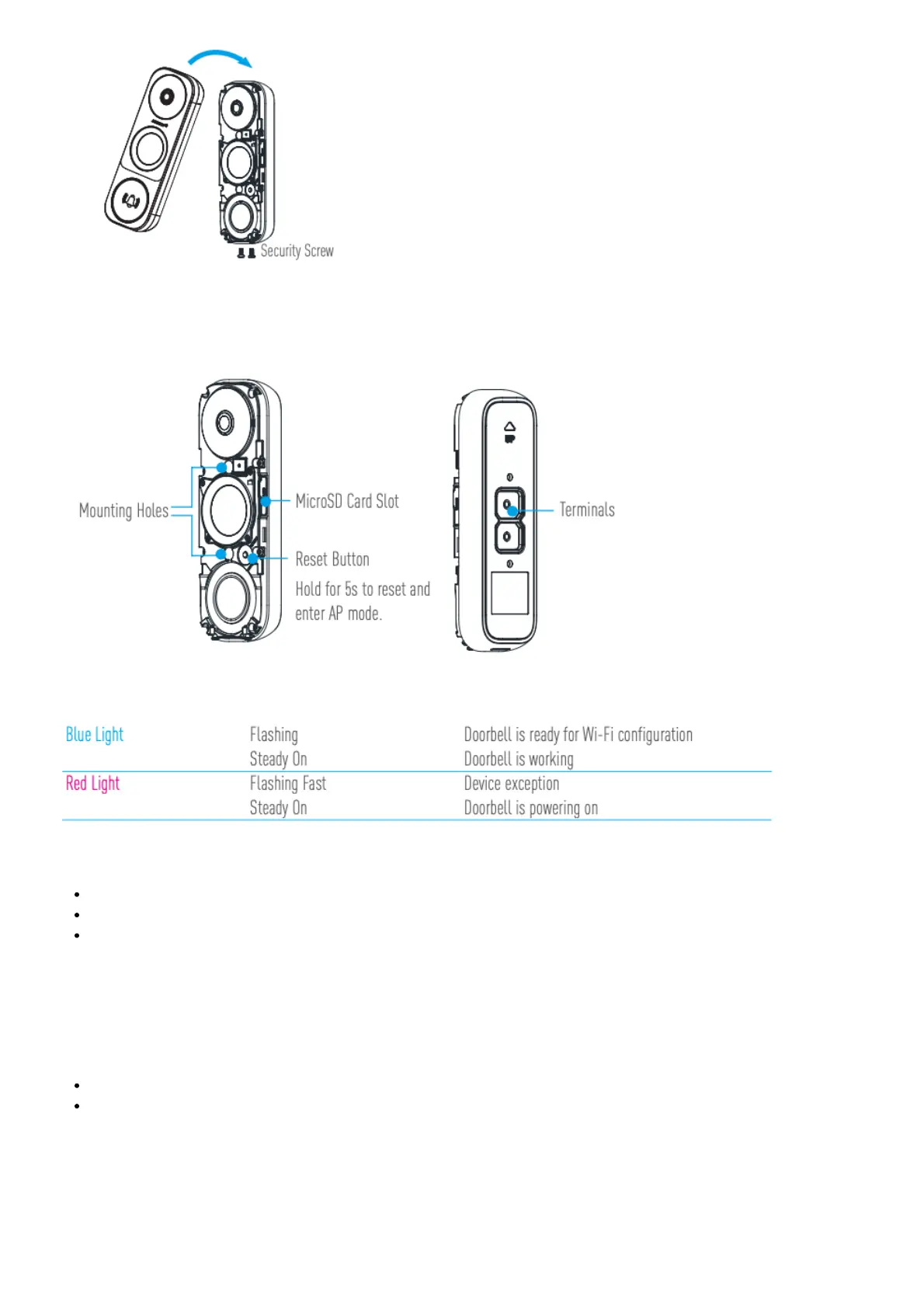Appendix
Basics
LED Indicator
Use AP Mode for Wi-Fi Configuration
For AP hotspot configuration, press the Reset button for 5 seconds, and then you will hear a voice prompt.
Wait for a few seconds, until you see the LED indicator flashing blue.
Follow the voice prompt to connect Wi-Fi.
Wi-Fi Name: softap_XXXXXXXXX (9-digit Serial No.)
Default Password: softap_XXXXXX (Verification Code)
eg. Default Password: softap_ABCDEF
Serial No. and verification code are listed on the cover of this manual.
Go back to the Hik-Connect app after successful connection. Tap Next.
Search out the Wi-Fi you want the device to connect to, and enter password.
SD Card Management
