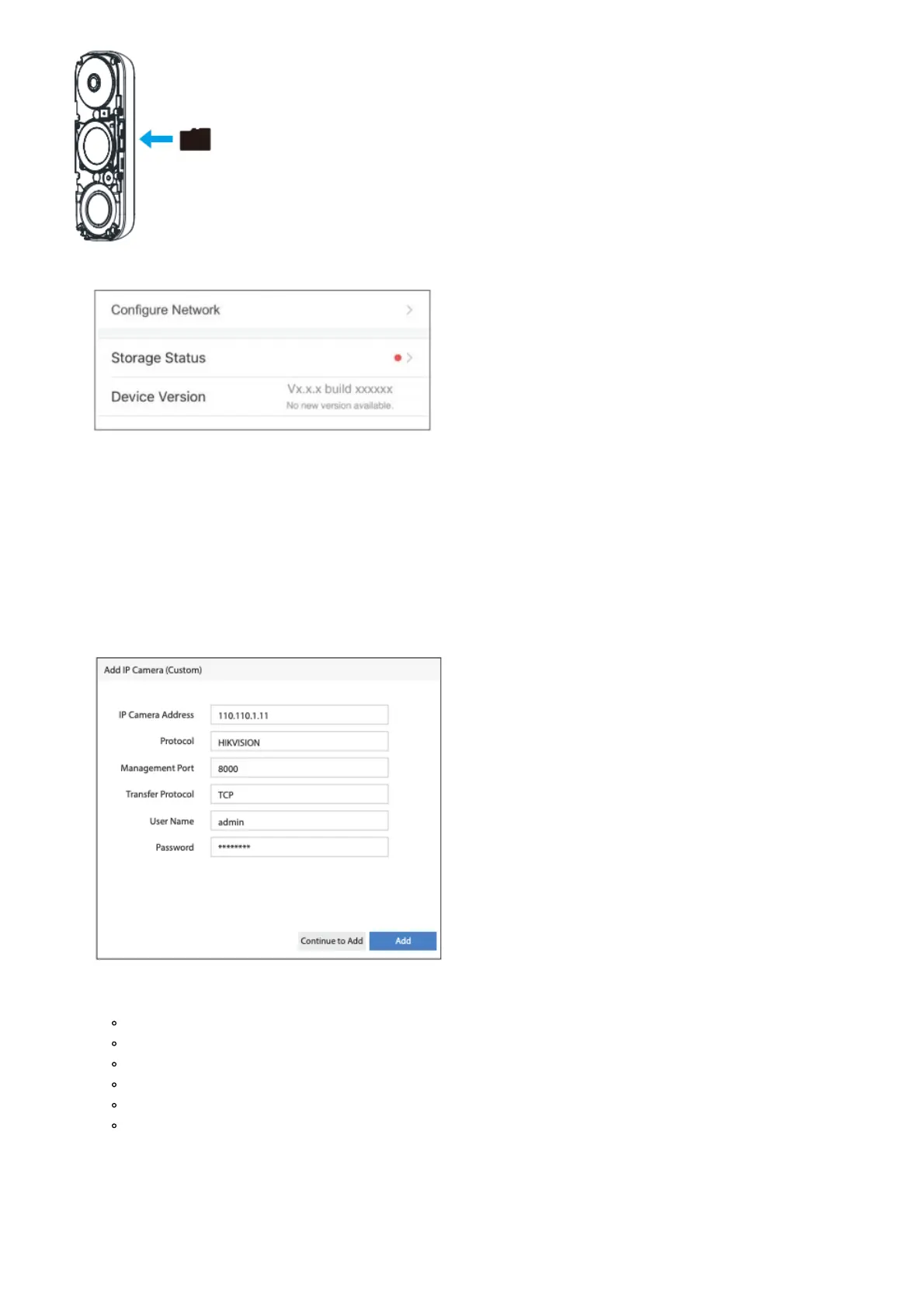1. In the Hik-Connect app, tap the Storage Status in the Device Settings interface to check the SD card status.
2. If the card status displays as Uninitialized, tap to initialize it.
he status will then change to Normal, and it can store videos and/or pictures.
Connecting the Doorbell to an NVR
The DS-HD1 Doorbell can be connected to a Hikvision NVR for viewing and recording.
1. Open the NVR interface (i.e., Web, local, or iVMS-4200 client).
2. Go to Camera Management.
NOTE: The Camera Management interface location varies by NVR model.
3. Click the Custom Add tab on the title bar to enter the Add IP Camera (Custom) interface.
4. Enter the following information (use the Hikvision SADP tool (available at www.hikvision.com) to find doorbell’s
IP address):
IP Camera Address: [doorbell’s IP address]
Protocol: HIKVISION
Management Port: 8000
Transfer Protocol: TCP
User Name: admin
Password: [verification code on doorbell label]
5. Click Add to finish adding the doorbell.
File Downloads
