
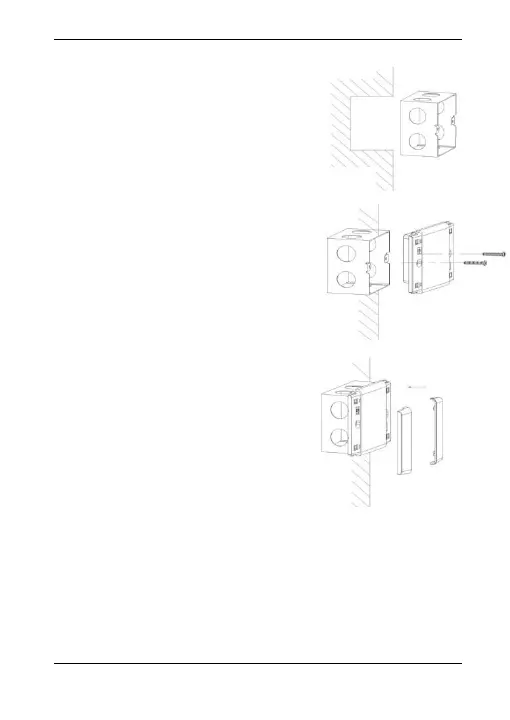 Loading...
Loading...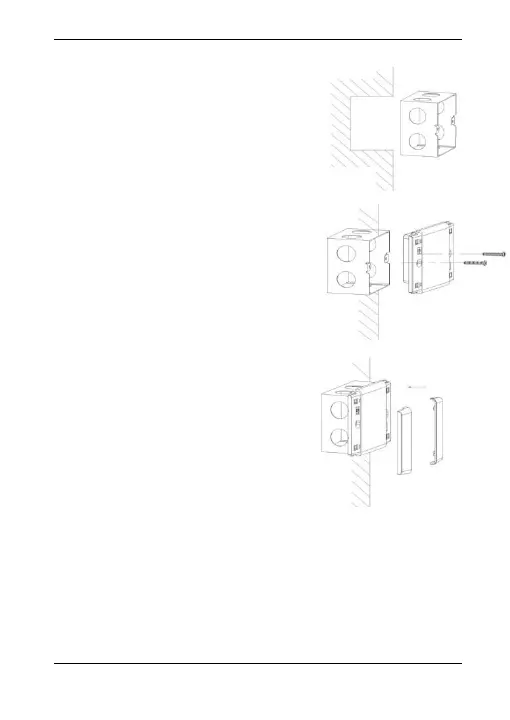
Do you have a question about the HIKVISION DS-K1102M and is the answer not in the manual?
| Internal | No |
|---|---|
| Certification | IP64 CE, FCC |
| Product color | Black |
| LED indicators | Power, Status |
| Housing material | Acrylonitrile butadiene styrene (ABS) |
| Compatible memory cards | - |
| Input voltage | 12 V |
| Output current | 500 mA |
| Power source type | DC |
| Power consumption (max) | 2 W |
| Operating temperature (T-T) | -20 - 65 °C |
| Operating relative humidity (H-H) | 10 - 90 % |
| Interface | RS485 / Wiegand |
| Supported protocols | Mifare |
| USB 3.2 Gen 1 (3.1 Gen 1) ports quantity | 0 |
| Built-in processor | Yes |
| International Protection (IP) code | IP64 |
| Frequency | 13.56 MHz |
| Maximum read range | 50 mm |
| Depth | 121 mm |
|---|---|
| Width | 86.5 mm |
| Height | 14 mm |
| Weight | 140 g |











