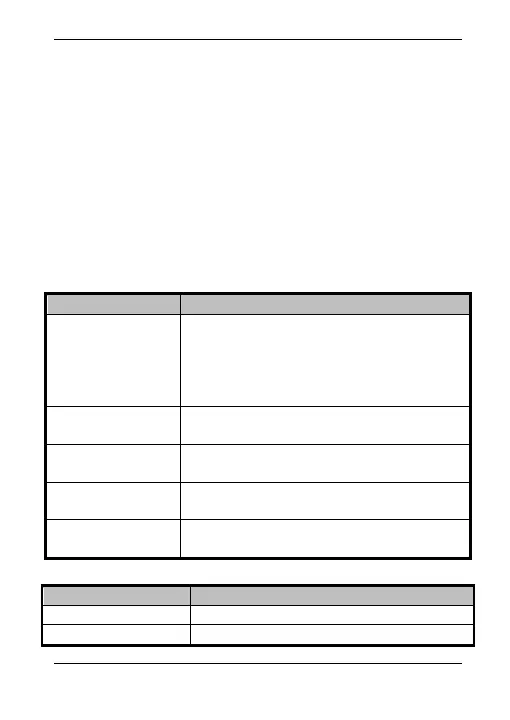DS-K1100 Series Card Reader
13
Chapter 3 Sound Prompt and
Indicator
After the card reader is powered on, LED status indicator will turn
blue and blink for 1 time. Then it will turn red and blink for 3
times. At last the buzzer will send out a beep sound indicating the
starting up process is completed.
During using the card reader, it will send out different sounds
prompt and the LED indicator on it have different statuses. You
can refer to tables below for detailed information.
Table 3-1 Description of Prompt Sound
RS-485 protocol: Pressing keys prompt;
Swiping card prompt; Time out prompt for
pressing keys or swiping card.
Wiegand protocol: Pressing keys prompt;
Swiping card prompt.
