
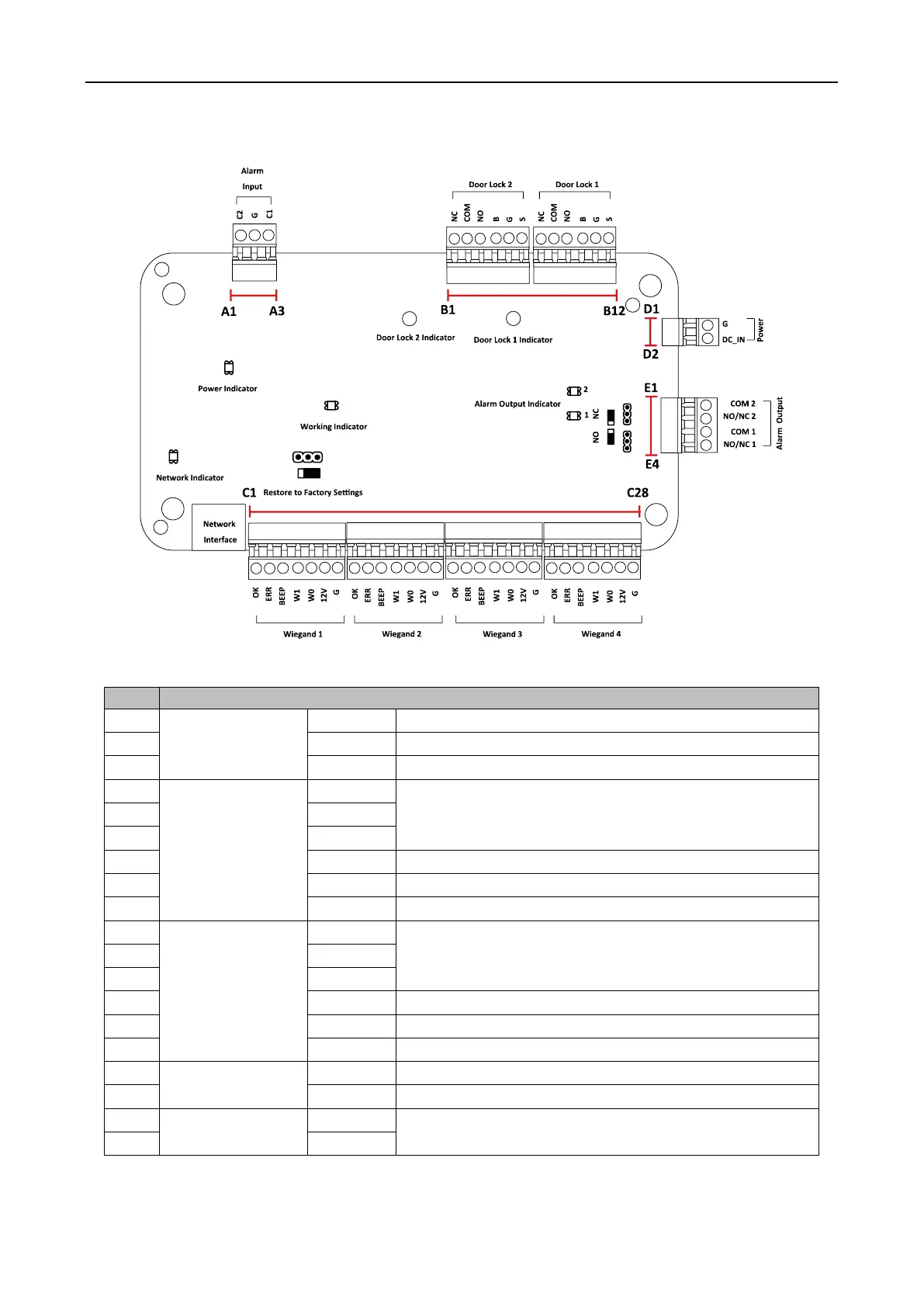 Loading...
Loading...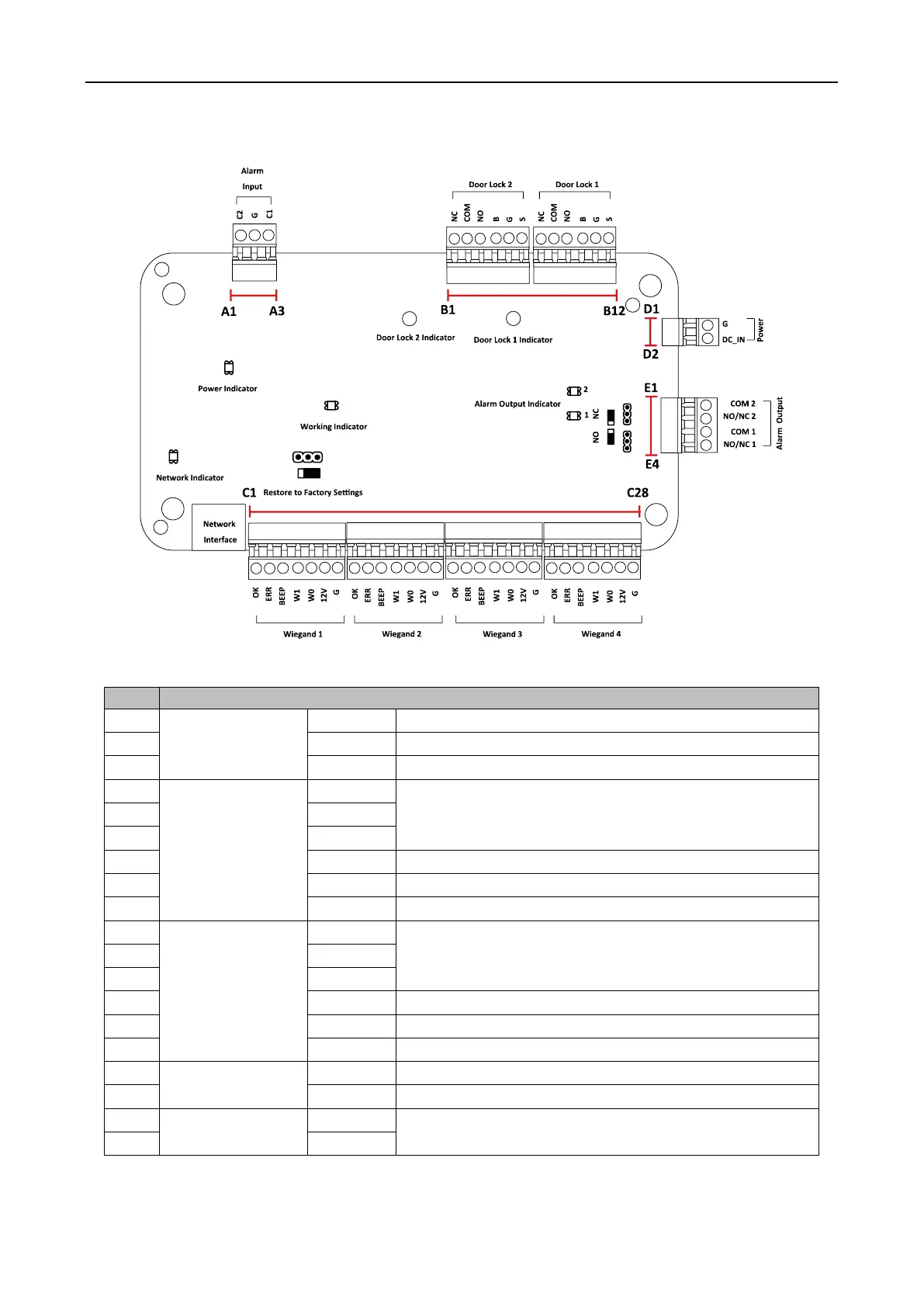
Do you have a question about the HIKVISION DS-K2804 and is the answer not in the manual?
| Product type | Access controller |
|---|---|
| Certification | CE, FCC |
| Compatibility | Wiegand |
| Mounting type | Wall |
| Product color | Black |
| Brand compatibility | Hikvision |
| Operating temperature (T-T) | -20 - 65 °C |
| Quantity per pack | 1 pc(s) |
| Depth | 285 mm |
|---|---|
| Width | 237 mm |
| Height | 69 mm |











