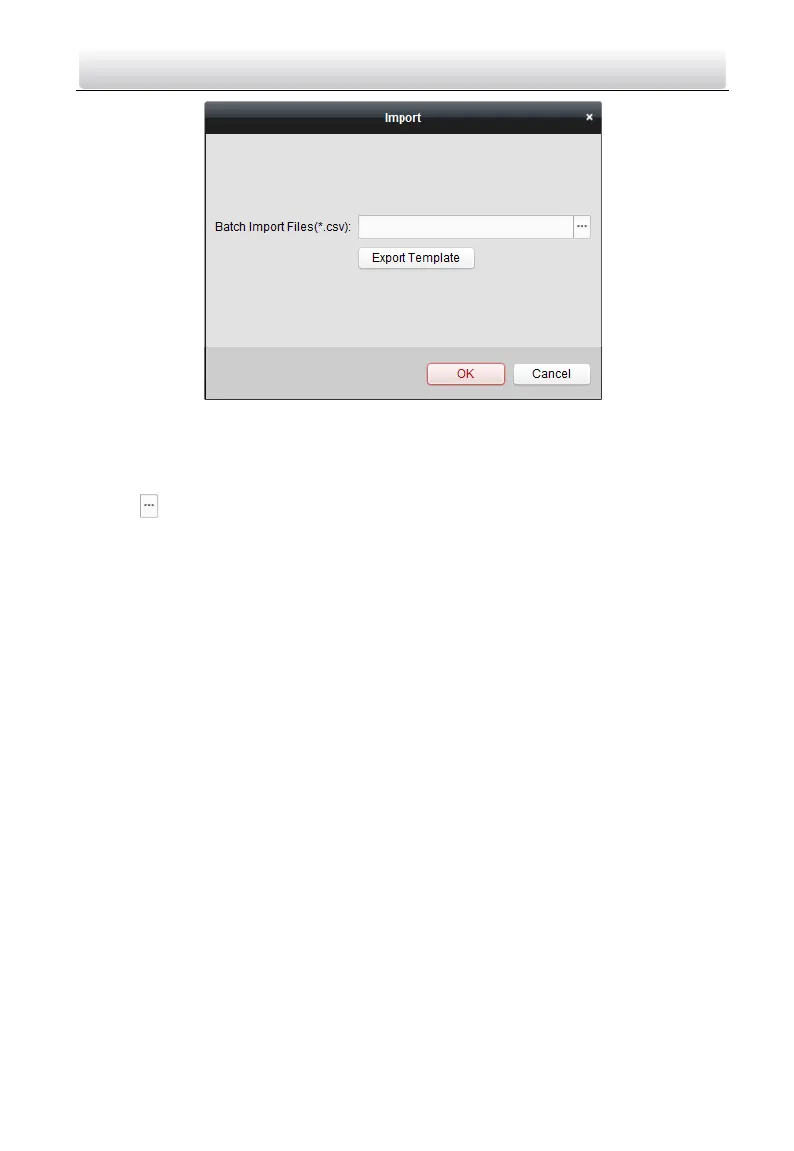Video Intercom Door Station·User Manual
99
Figure 9-39 Importing File
2. Click Export Template to export the template of the batch import file.
3. Fill in the template of the batch import file and save it.
4. Click to select the batch import file and click Open.
5. Click OK to start importing the batch import file.
Batch Exporting Unauthorized Cards
Steps:
1. After adding unauthorized cards, and click Batch Export.
2. Select the saving file path and click Save.
3. After batch exporting the unauthorized cards, the excel will be generated in the saving
directory.
9.6.4 Notice Management
Querying Call Logs
Steps:
1. Click Query Call Logs to enter the call log querying page.
2. Select the calling status, device type, and set the start time and end time, and click
Query to search the call log.
