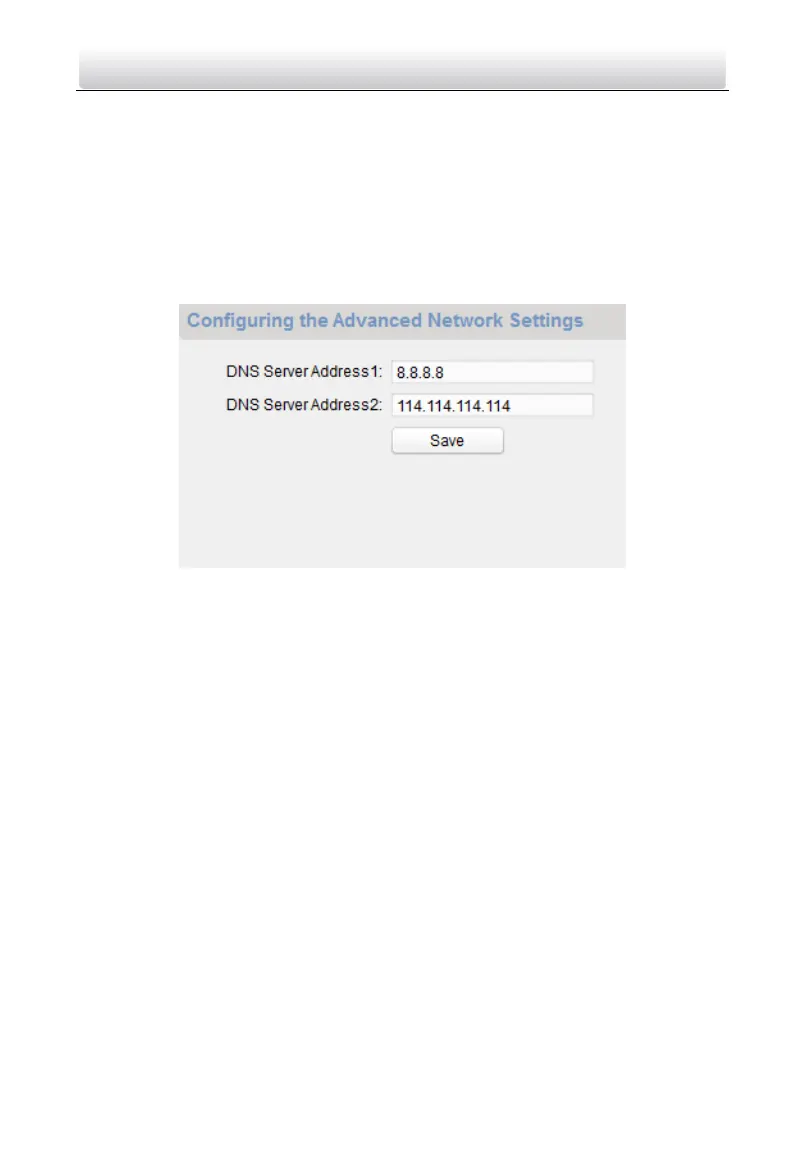Video Intercom Door Station·User Manual
60
To enable anonymity or not is according to whether the FTP server enables
anonymity.
After configuring the FTP parameters, the captured pictures of door station will be
uploaded to the FTP server automatically.
This function only applies to the door station, except for the doorphone.
Advanced Settings
Steps:
1. Click the Advanced Settings button to enter the advanced network settings interface.
Figure 8-32 Advanced Settings
2. Enter the DNS server addresses.
3. Click the Save button to enable the advanced network settings.
8.4.4 Video Display
Steps:
1. Click the Video Display button to enter the video parameters interface.
