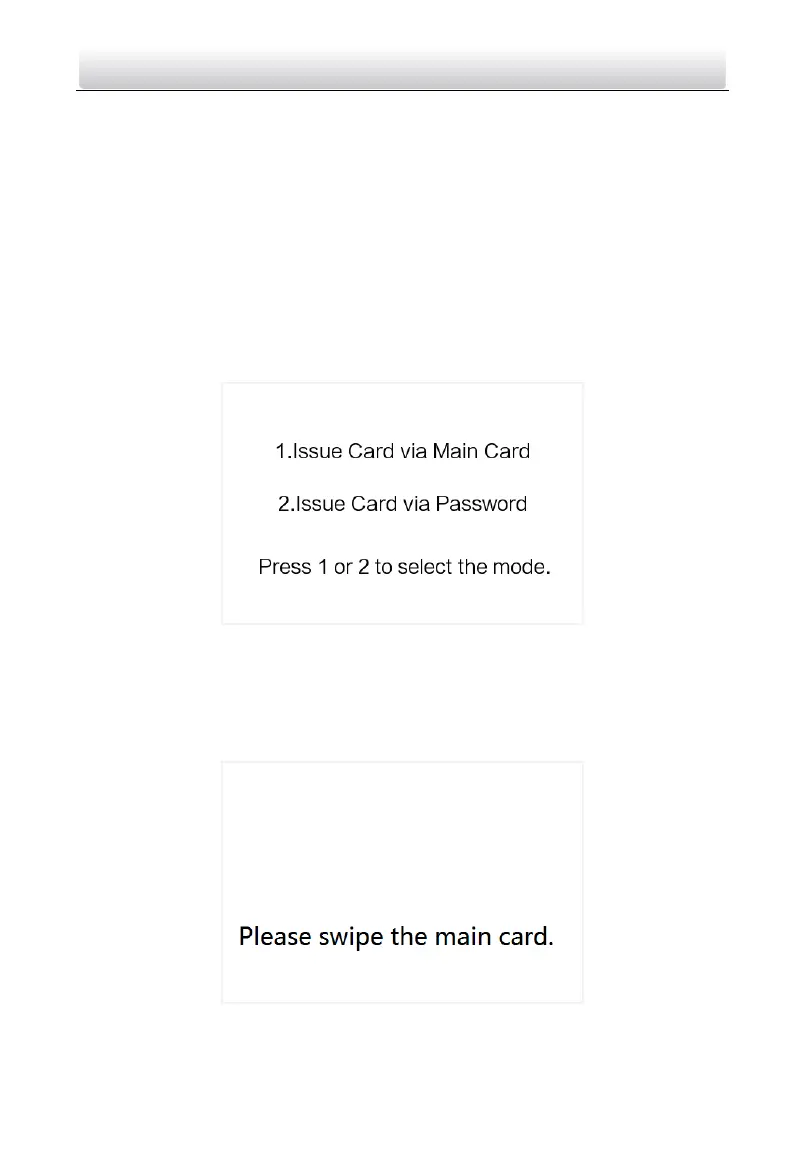Video Intercom Door Station·User Manual
36
7.4.4 Issuing Card
Purpose:
You cannot open door by swiping the card until you have issue the card.
You can issue the card both locally or remotely. For the detail information about issuing
card remotely, please refer to 9.6.3 Card Management.
2 methods of issuing card locally are available: issuing card via the main card, and
issuing card via the card activation password.
Issuing Card via Main Card: You can swipe card to issue it after swiping the main card in
advance.
Issuing Card via Password: You can swipe card to issue it after inputting the card
activation password in advance.
Press the numeric key 4 and 6 to enter the card issuing interface.
Figure 7-12 Card Issuing Interface
Issuing Card via Main Card
Steps:
1. On the card issuing interface, press the numeric key 1 to enter the main card swiping
interface.
Figure 7-13 Main Card Swiping Interface
