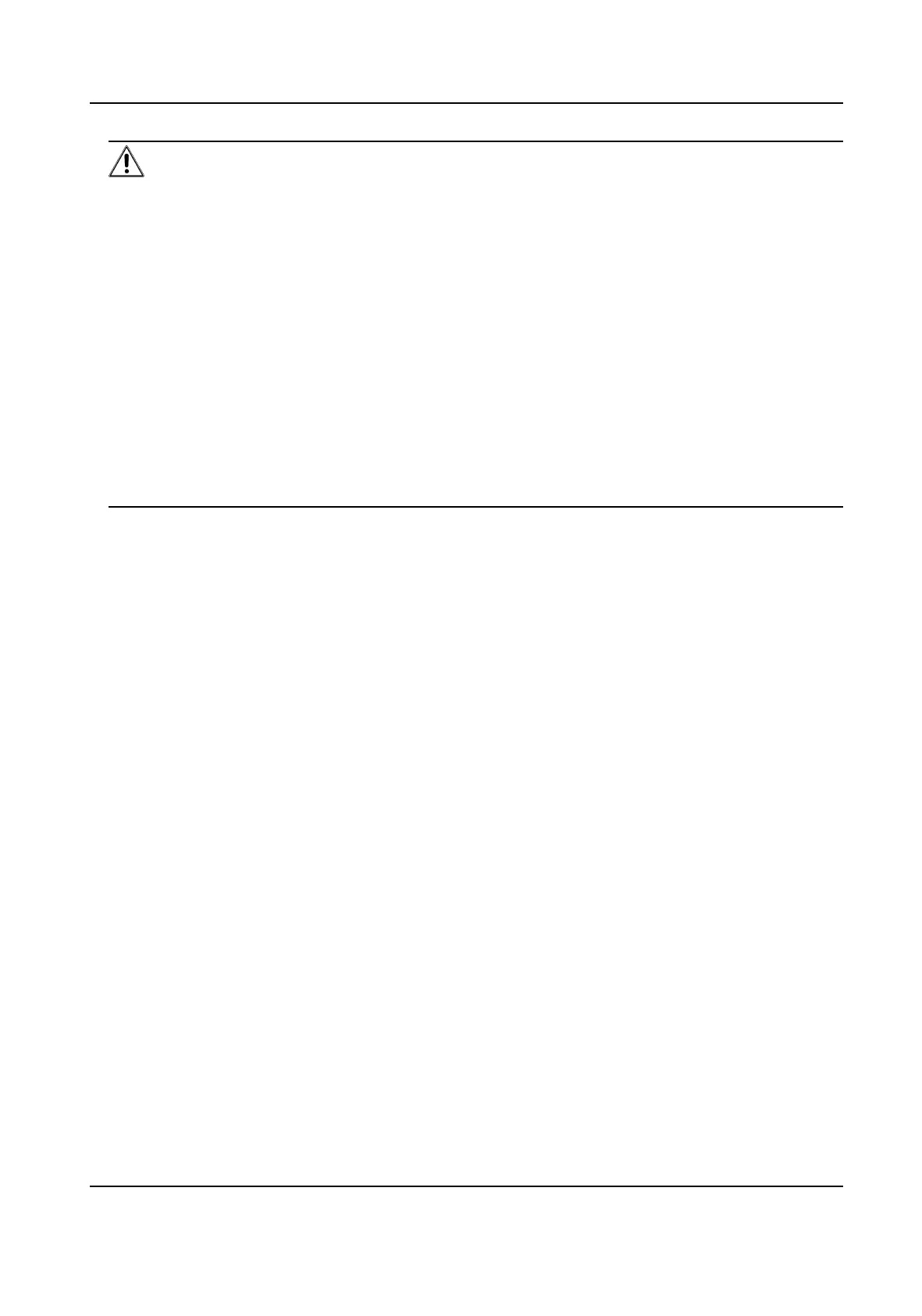Cauon
●
The password should be 8 to 16 characters.
●
The password should contain at least 2 of the following types: digits, lowercase leers,
uppercase leers and special characters.
●
Do not contain following characters in the password: the user name, 123, admin
(case-
insensive),
4 or more connuously increasing or decreasing digits, or 4 or more consecuvely
repeated characters.
●
The password strength of the device can be
automacally checked. In order to increase the
security of your product, we highly recommend you change the password of your own
choosing. And we recommend you change your password regularly, especially in the high
security system, changing the password monthly or weekly can
beer protect your product.
Proper
conguraon of all passwords and other security sengs is the responsibility of the
service provider and/or end-user.
●
(If the device supports AP mode,
aer the admin password is changed, the password of AP
hotspot will be changed simultaneously.)
6.5.9 Account Security
Sengs
You can change the security quesons and answers, or the email address for the device. Aer
change the sengs, once you forgot the device password, you should answer the new quesons or
use the new email address to reset the device password.
Steps
1.
Click Conguraon → System → User Management → Account Security Sengs .
2.
Change the security
quesons or email address according your actual needs.
3.
Enter the device password and click OK to conrm changing.
6.5.10 View Device Arming/Disarming
Informaon
View device arming type and arming IP address.
Go to Conguraon → User Management → Arming/Disarming Informaon .
You can view the device arming/disarming
informaon. Click Refresh to refresh the page.
6.5.11 Network
Sengs
TCP/IP Sengs
TCP/IP sengs must be properly congured before you operate the device over network. The
device supports IPv4.
DS-KD8003 Series Module Door Staon User Manual
81
