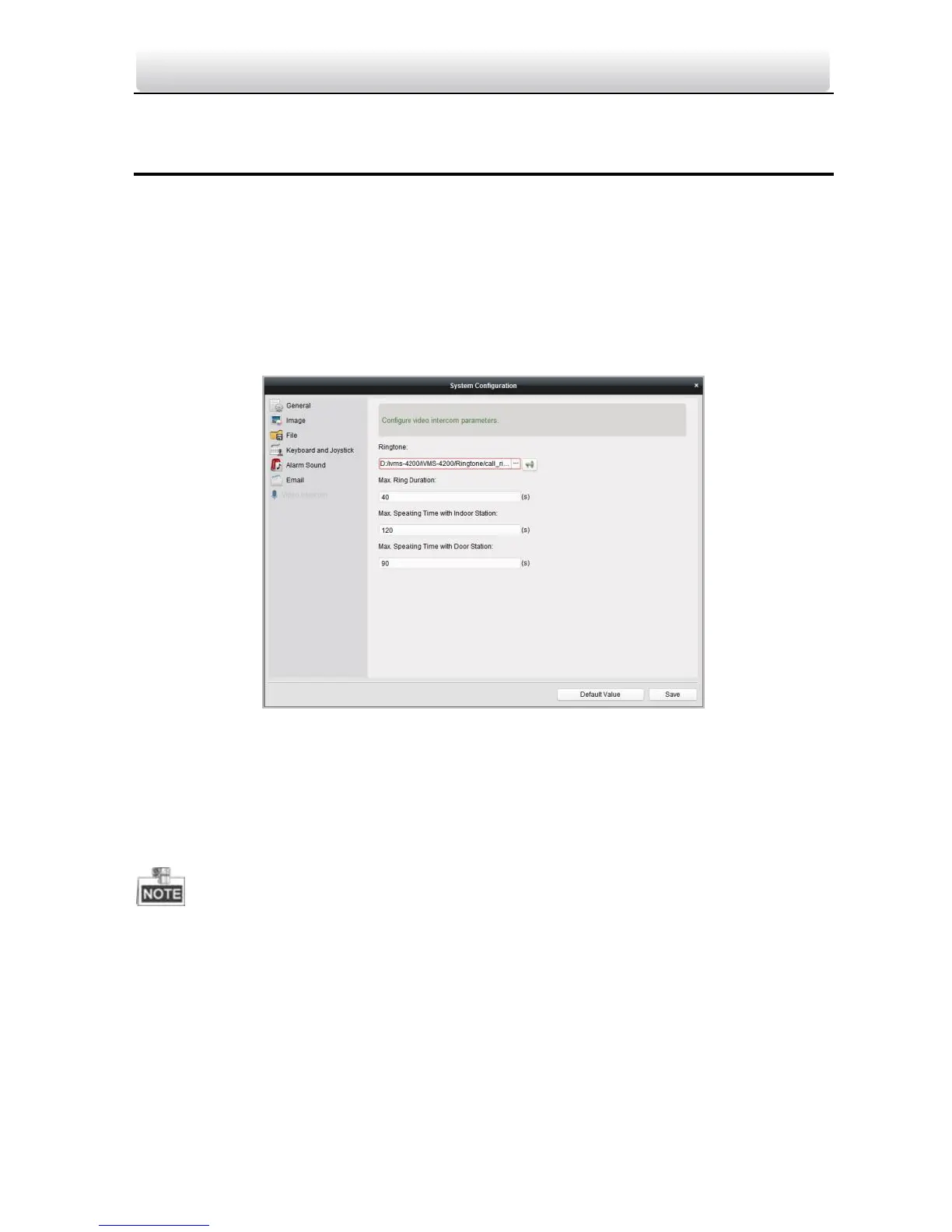Video Intercom Indoor Station·User Manual
50
9 Setting the Door Station via iVMS-4200
9.1 System Configuration
After running the iVMS-4200, enter Control Panel -> Maintenance and Management ->
System Configuration -> Video Intercom to configure the video intercom parameters
accordingly.
You can configure the ringtone, Max. ring duration, Max. speaking time with indoor
station and Max. speaking time with door station.
Figure 9-1 System Configuration Interface
9.2 Device Management
Device management includes activating device, adding device, editing device, deleting
device and remote configuration. Please refer to Chapter 8 Batch Configuration Tool.
You can add at most 512 indoor stations and master stations in total to the iVMS-4200
client software.
9.3 Group Management
Purpose:
You can add groups to community, outer door station, or other, and assign devices to
each group.
