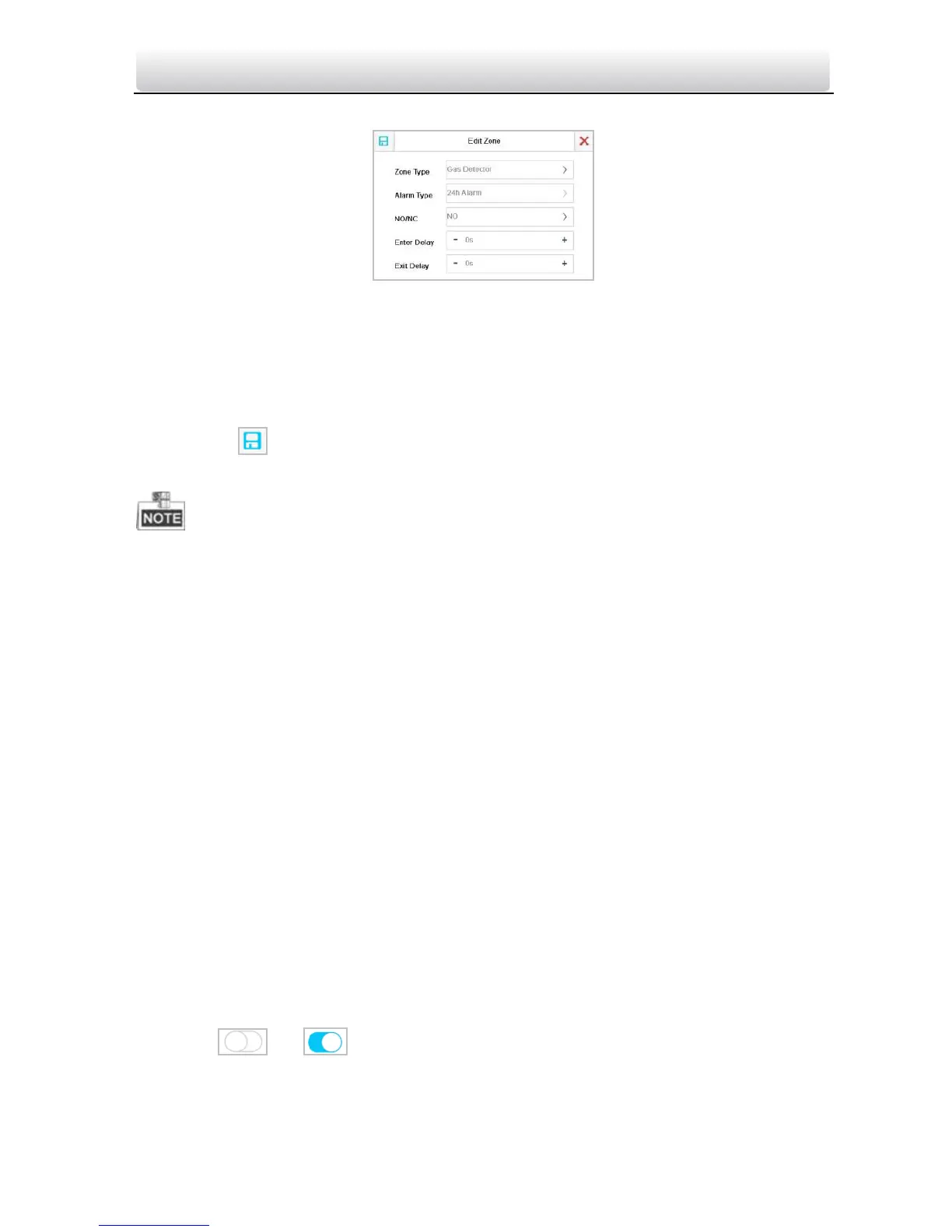Video Intercom Indoor Station·User Manual
77
2. Press a zone to pop up the zone editing dialogue box.
Figure 9-15 Zone Editing Interface
3. Select a zone type from the drop-down list menu.
4. Select an alarm type from the drop-down list menu.
5. Set the status of zone arming: NO or NC.
6. Set the enter delay time and exit delay time.
7. Press the tab to save the settings.
Both the enter delay time and the exit delay time are from 30s to 60s.
4 zone types are selectable: Smoke Detector, Active Infrared, Passive Infrared, Passive
Infrared, and Gas Detector.
Set the alarm type as 24h alarm, and the zone will be armed for 24h.
Set the alarm type as instant alarm, and the zone will alarm once it’s triggered.
Set the alarm type as delay alarm, and you can set the enter delay duration and exit
delay duration.
For Gas Detector and Smoke Detector, the alarm type is set as default 24h alarm.
The DS-KH6201(L) and DS-KH6310-W(L) indoor stations only support 2 zones.
10.3.6 System Maintenance
Purpose:
You can format TF card, clear the screen, view the version information of the indoor
station and restore the system on the system maintenance interface.
Steps:
1. Press the Settings tab and then the Maintenance tab to enter the system settings
interface.
2. Press the Format tab to format the TF card.
3. Switch to to enable the clear screen mode.
4. Press the Reboot tab to reboot the system.
5. Press the Upgrade tab to upgrade the system.
