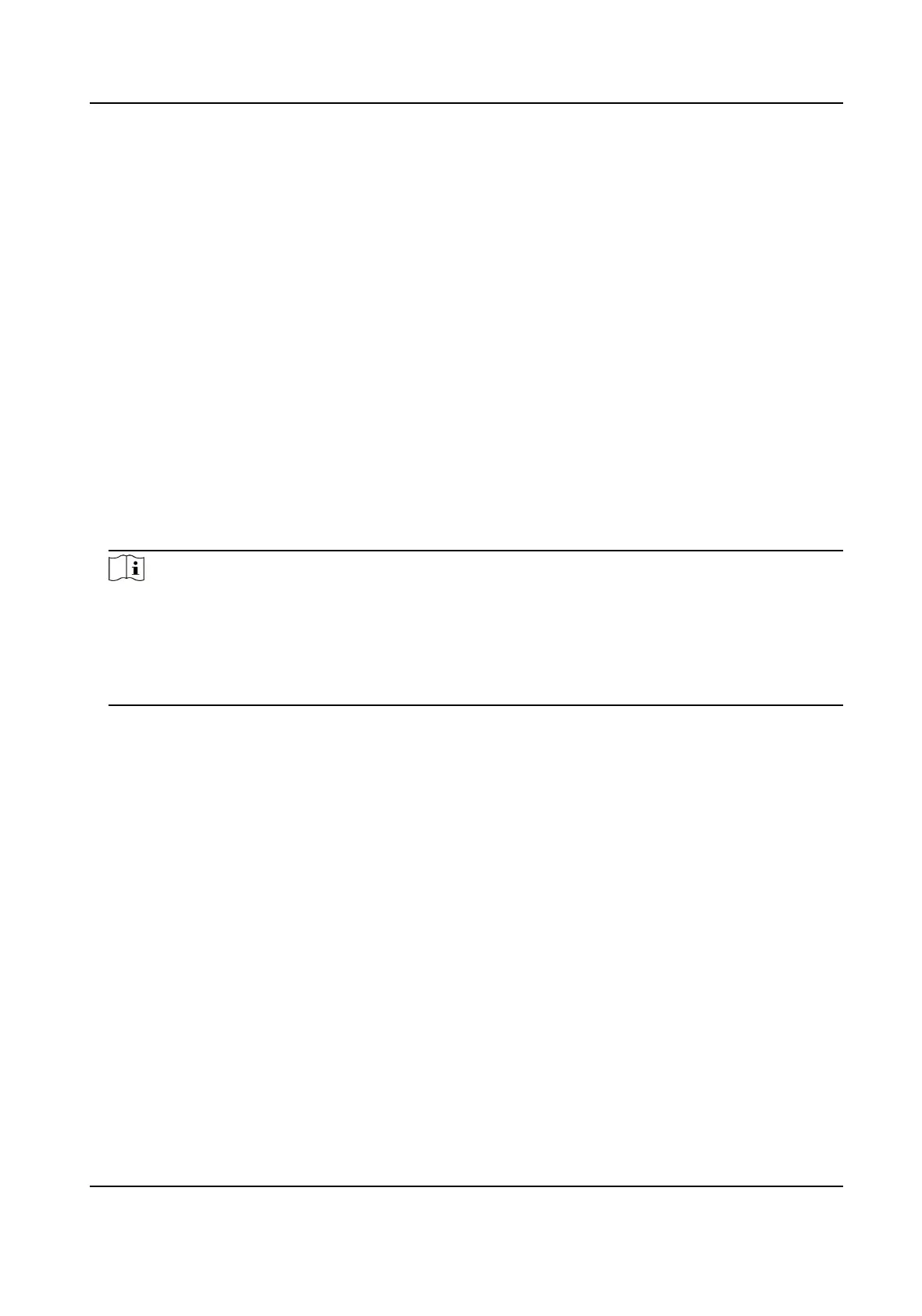Chapter 2 Acvaon
2.1 Acvate via iVMS-4200 Client Soware
You can only congure and operate the indoor staon aer creang a password for the device
acvaon.
Before You Start
Default parameters of indoor staon are as follows:
●
Default IP Address: 192.0.0.64.
●
Default Port No.: 8000.
●
Default User Name: admin.
Steps
1.
Run the client
soware, enter Device Management, check the Online Device area.
2.
Select an inacvated device and click the Acvate.
3.
Create a password, and
conrm the password.
Note
We highly recommend you to create a strong password of your own choosing (using a minimum
of 8 characters, including at least three kinds of following categories: upper case leers, lower
case leers, numbers, and special characters) in order to increase the security of your product.
And we recommend you change your password regularly, especially in the high security system,
changing the password monthly or weekly can beer protect your product.
4.
Click OK to acvate the device.
Network Indoor Staon Conguraon Guide
2
