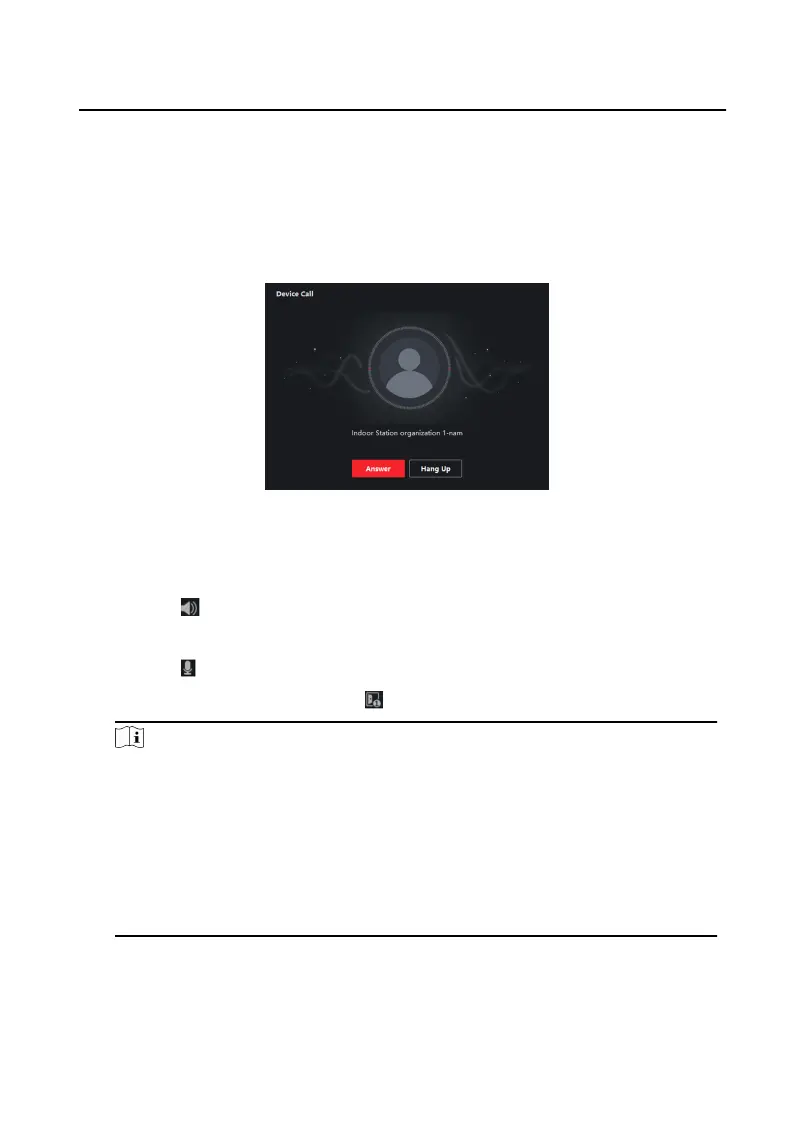3.2 Receive Call from Indoor Staon/Door Staon
Steps
1. Select the client soware in the indoor staon or door staon page to start calling
the client and an incoming call dialog will pop up in the client
soware.
Figure 3-2 Incoming Call from Indoor Staon
2. Click Answer to answer the call. Or click Hang Up to decline the call.
3.
Aer you answer the call, you will enter the In Call window.
●
Click to adjust the volume of the loudspeaker.
●
Click Hang Up to hang up.
●
Click to adjust the volume of the microphone.
●
For door staon, you can click to open the door remotely.
Note
●
One video intercom device can only connect with one client soware.
●
The maximum ring duraon can be set from 15s to 60s via the Remote
Conguraon of the video intercom device.
●
The maximum speaking duraon between indoor staon and client can be set
from 120s to 600s via the Remote Conguraon of indoor staon.
●
The maximum speaking duraon between door staon and client can be set
from 90s to 120s via the Remote
Conguraon of door staon.
3.3 View Live Video of Door Staon and Outer Door
Staon
Network Indoor Staon Operaon Guide
13
